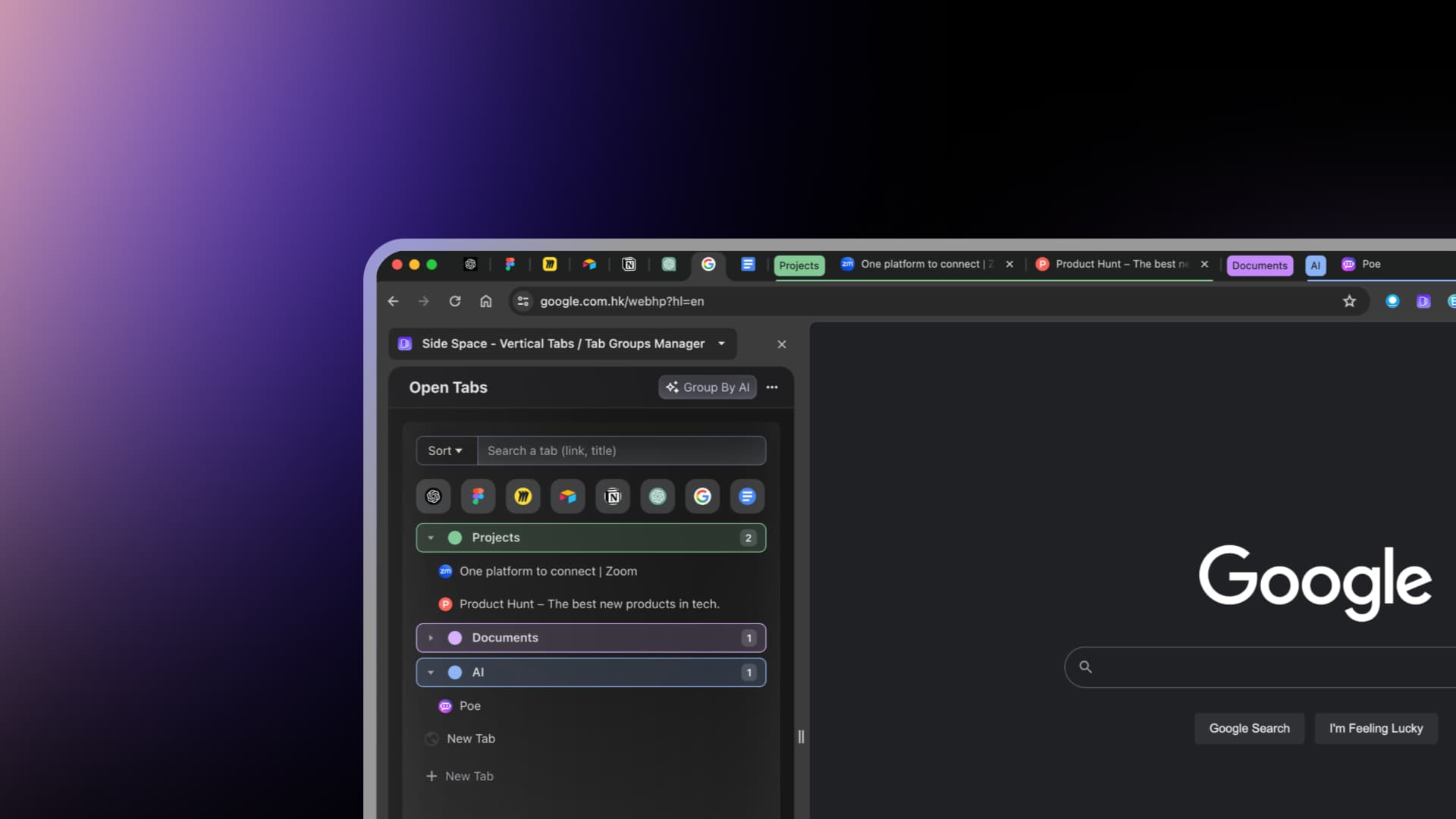Side Space Blog
Stay informed with the latest articles on productivity, trending technologies, and more.
Introducing Side Space
Research, summarize, and organize, less talk, more action . Side Space’s contextual AI works inside your side panel to automate your workflow.
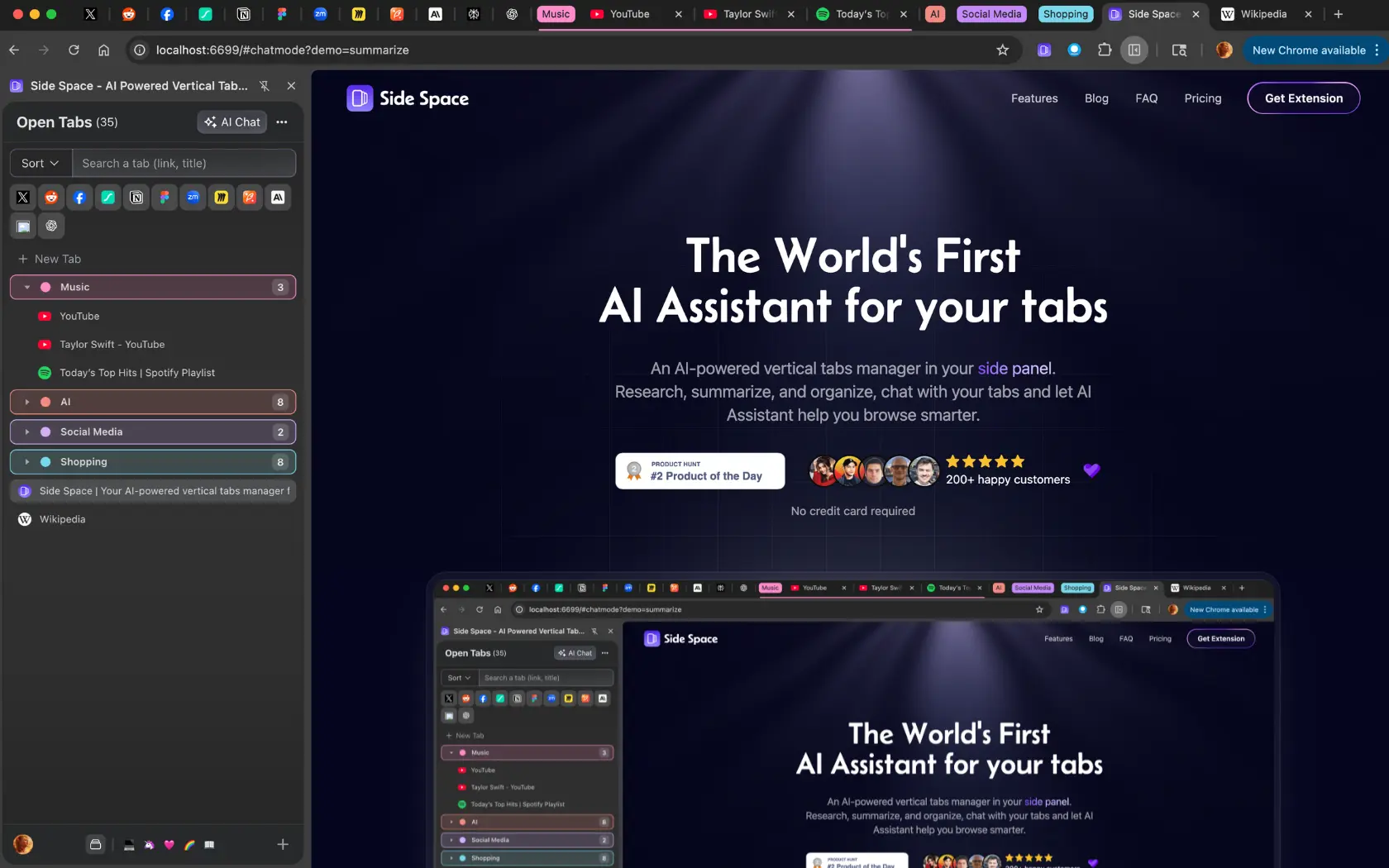
How to Restore Tabs with AI Agent
Learn how to restore tabs intelligently using AI. Compare Chrome's basic restore with Side Space's AI-powered tab recovery. Preview, restore, and rebuild your focused workspace with Side Copilot to regain momentum.
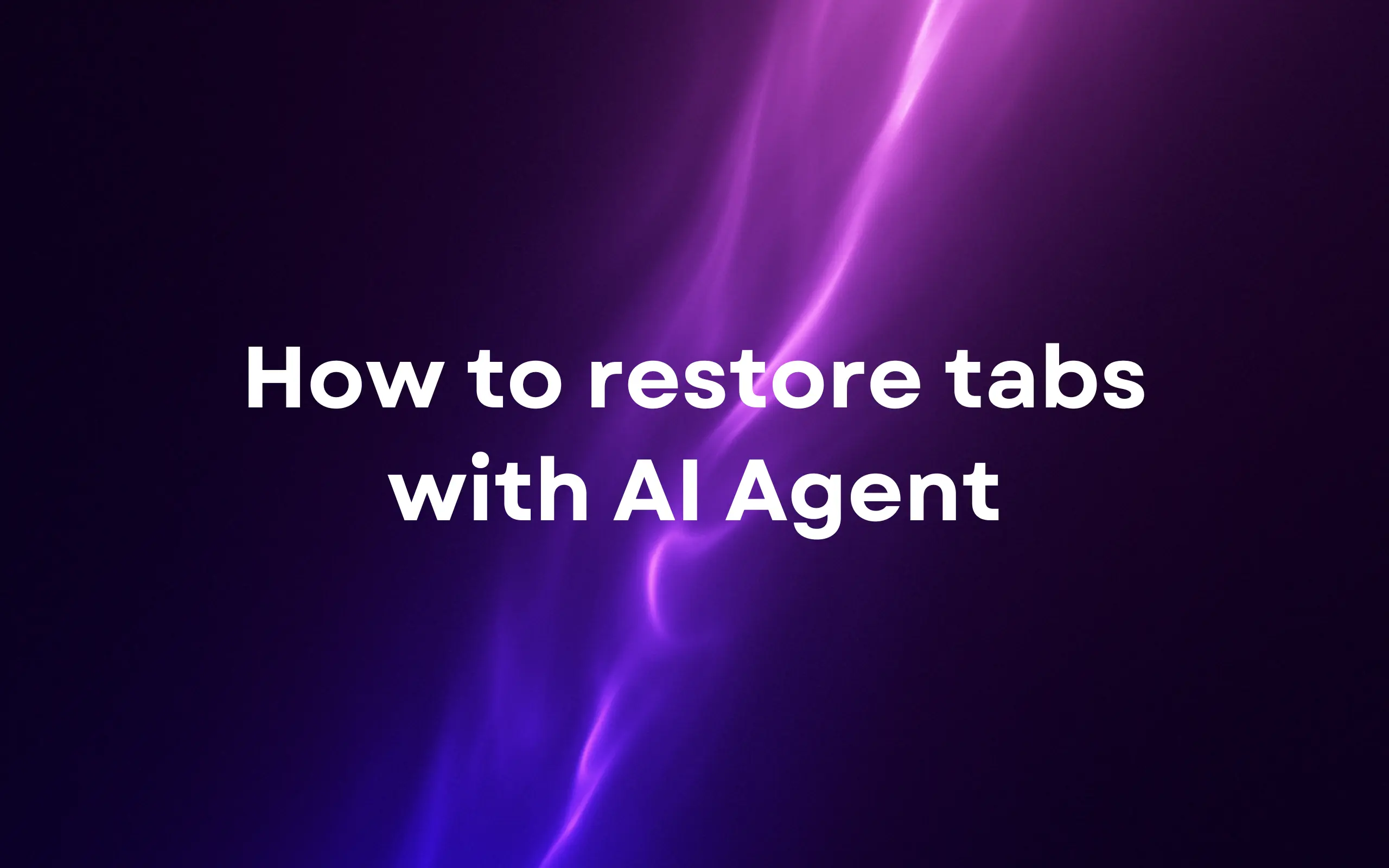
10 Best YouTube Video Summarizer AI Tools in 2025
Discover the best YouTube Video Summarizer tools to turn long videos into concise notes using AI and YouTube transcripts. Learn faster and save hours.

7 Free Places to Submit Your Black Friday SaaS Deals in 2025
Discover 7 free directories to submit your Black Friday SaaS deals in 2025. Get more visibility for your product without spending on ads - perfect for indie makers and SaaS founders.
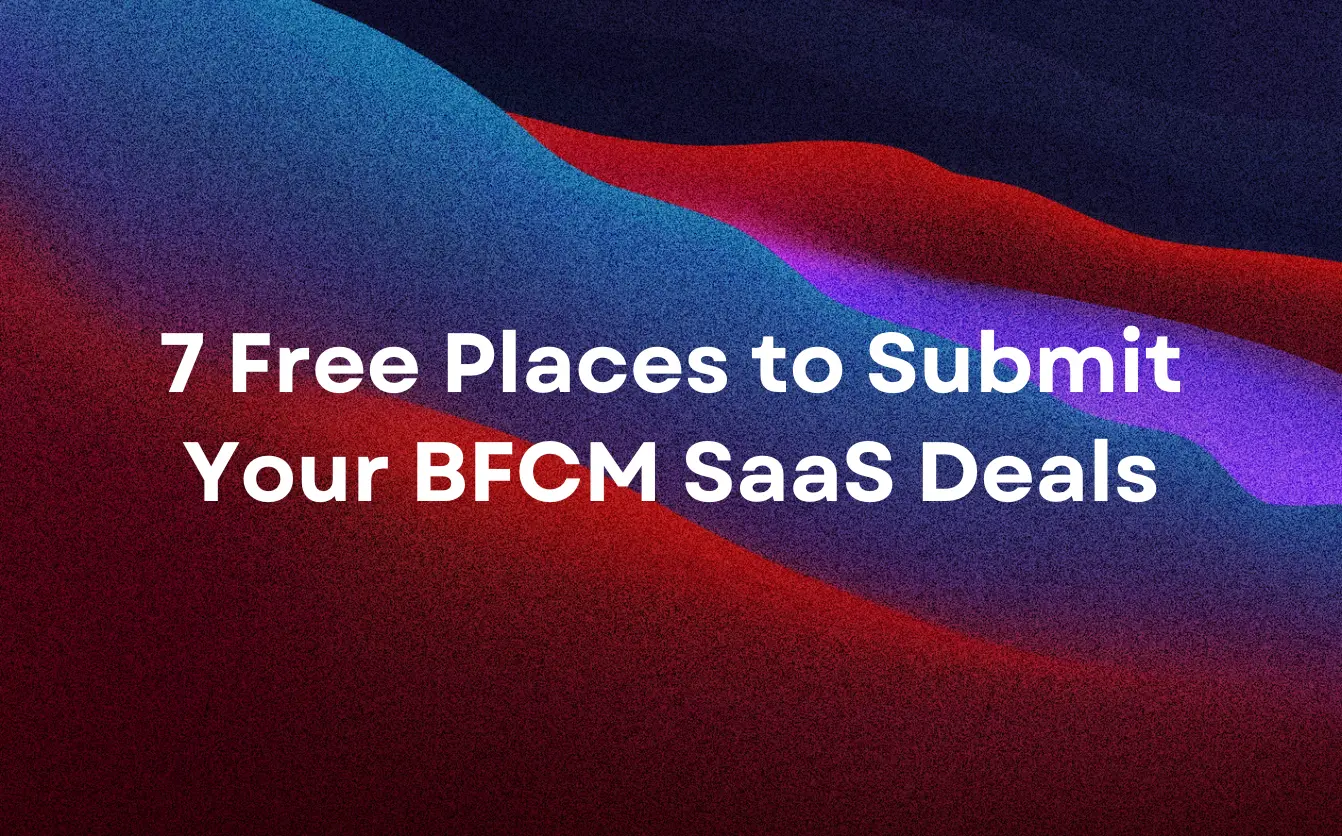
The Best AI Browsers of 2025 - Navigating the Agentic Shift and the Quest for Trust
AI browsers are transforming from passive tools into intelligent workflow engines. Explore the 2025 landscape, key competitors, security risks, and the rise of extensions like Side Space.

Meet Side Copilot - Your AI Agent for Smart Browsing
You don’t need a new AI browser. Side Copilot is the AI agent that works inside any Chromium browser, automating tabs, history, research, and workflows securely.
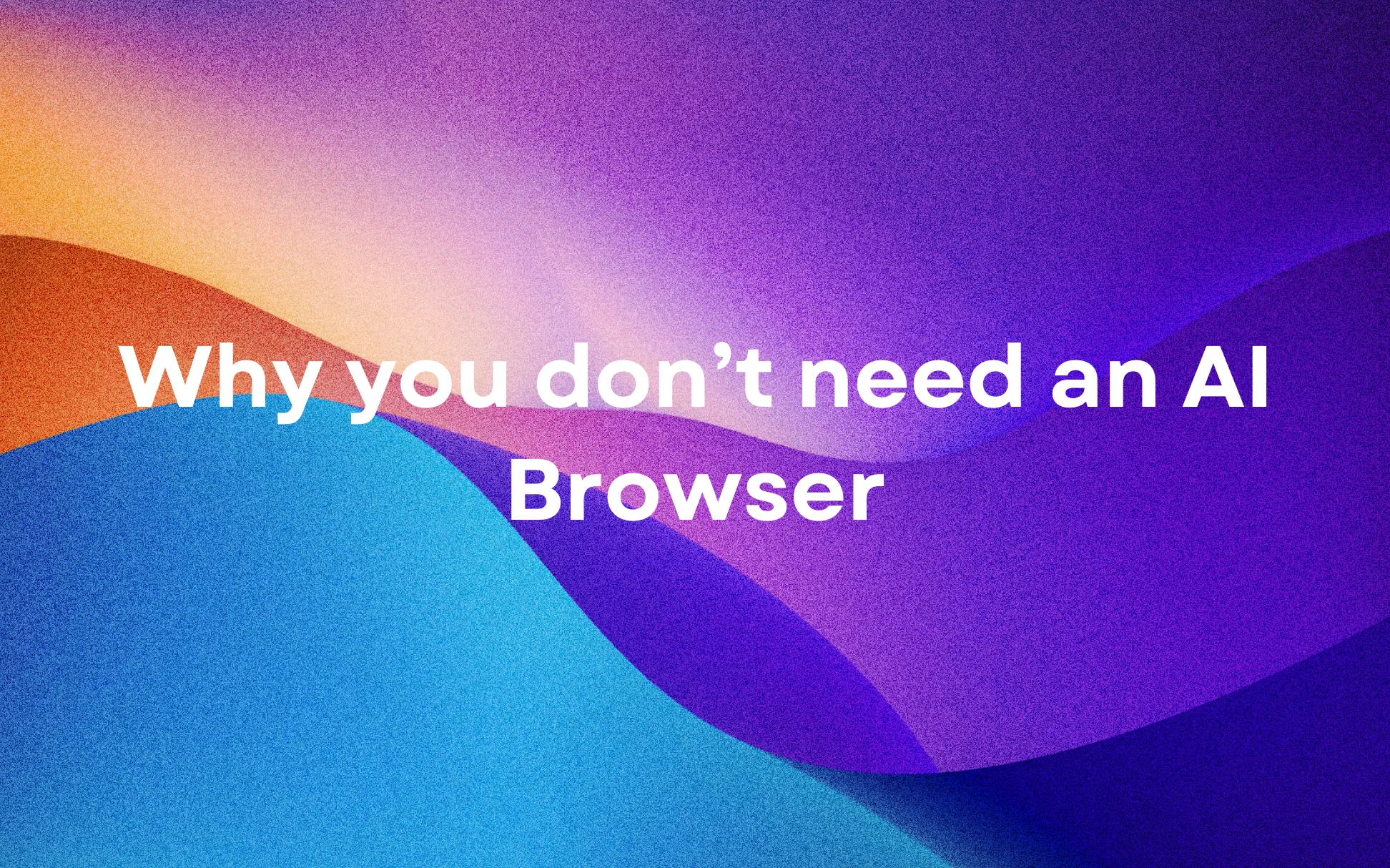
Side Copilot vs ChatGPT Atlas Chat
Compare ChatGPT Atlas browser with Side Copilot extension. Discover which AI tool brings better automation, workflow productivity and browser-sided AI assistant features.

Side Copilot vs Dia Browser Chat
Dia Browser vs Side Copilot See why Side Copilot’s AI automation, tab management, and research tools make it the smarter AI browsing assistant.

Side Copilot vs Perplexity Comet AI Assistant
Compare Comet AI with Side Copilot. Learn which delivers better AI assistance, automation, security and workflow fit—Comet AI or Side Copilot?

7 Must-Have AI Extensions for Productivity
AI extensions that actually boost productivity. See 7 top-rated Chrome tools with pros and cons, RAM impact, privacy notes, reviews, and pricing in one guide

10 Best Tab Manager In 2025
Find the best tab manager 2025 extensions with AI grouping, session saving & multi-browser support. Boost productivity with our expert reviews & comparisons.

Why You Don’t Need a Tab Session Manager
Discover why traditional tab session managers create chaos instead of organization, and learn about AI-powered alternatives that actually improve productivity.

How to Copy All URLs in Chrome
Learn how to copy all URLs in Chrome with Side Space's powerful extension. Save time and boost productivity with markdown, text, and JSON export options. Try it now!
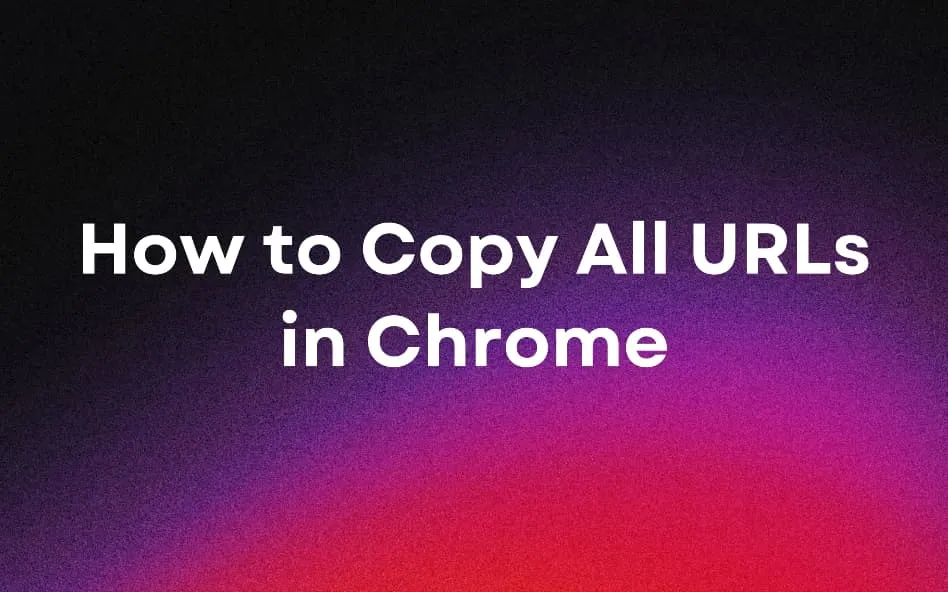
How to Restore Tabs in Chrome
Learn how to restore Chrome tabs with proven methods. Quick keyboard shortcuts, advanced recovery techniques, and prevention solutions to never lose tabs again
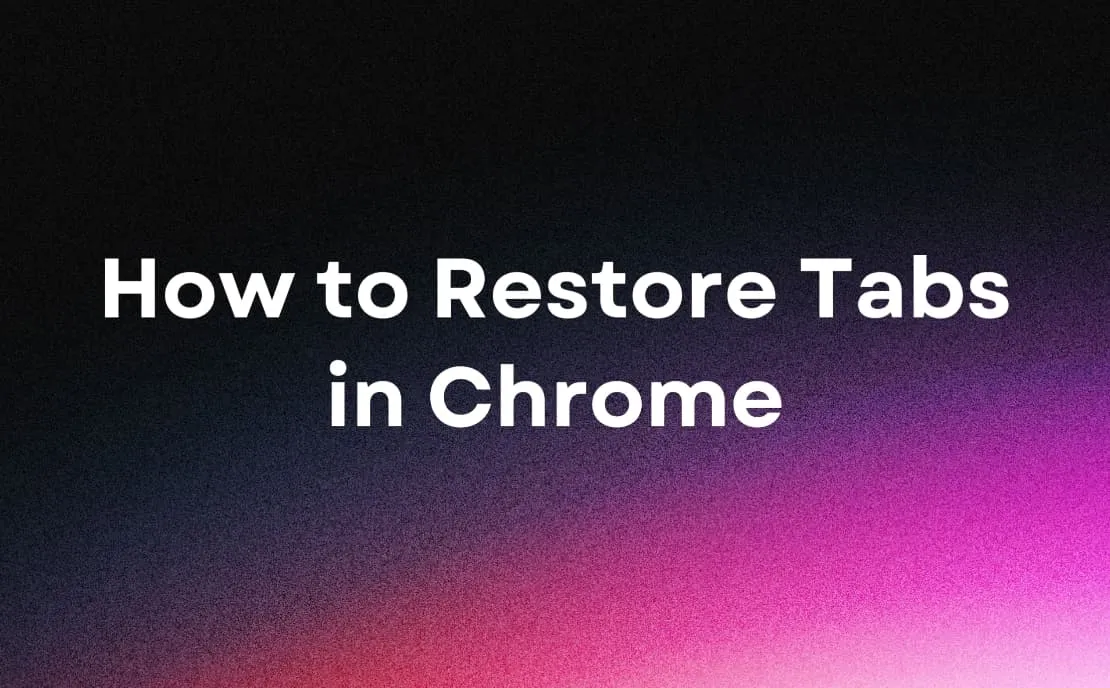
How to Group Tabs in Chrome Like a Pro - The Ultimate Guide (2025)
Learn how to use Chrome tab groups effectively and discover how Side Space's AI-powered grouping takes tab management to the next level. Master tab organization today!
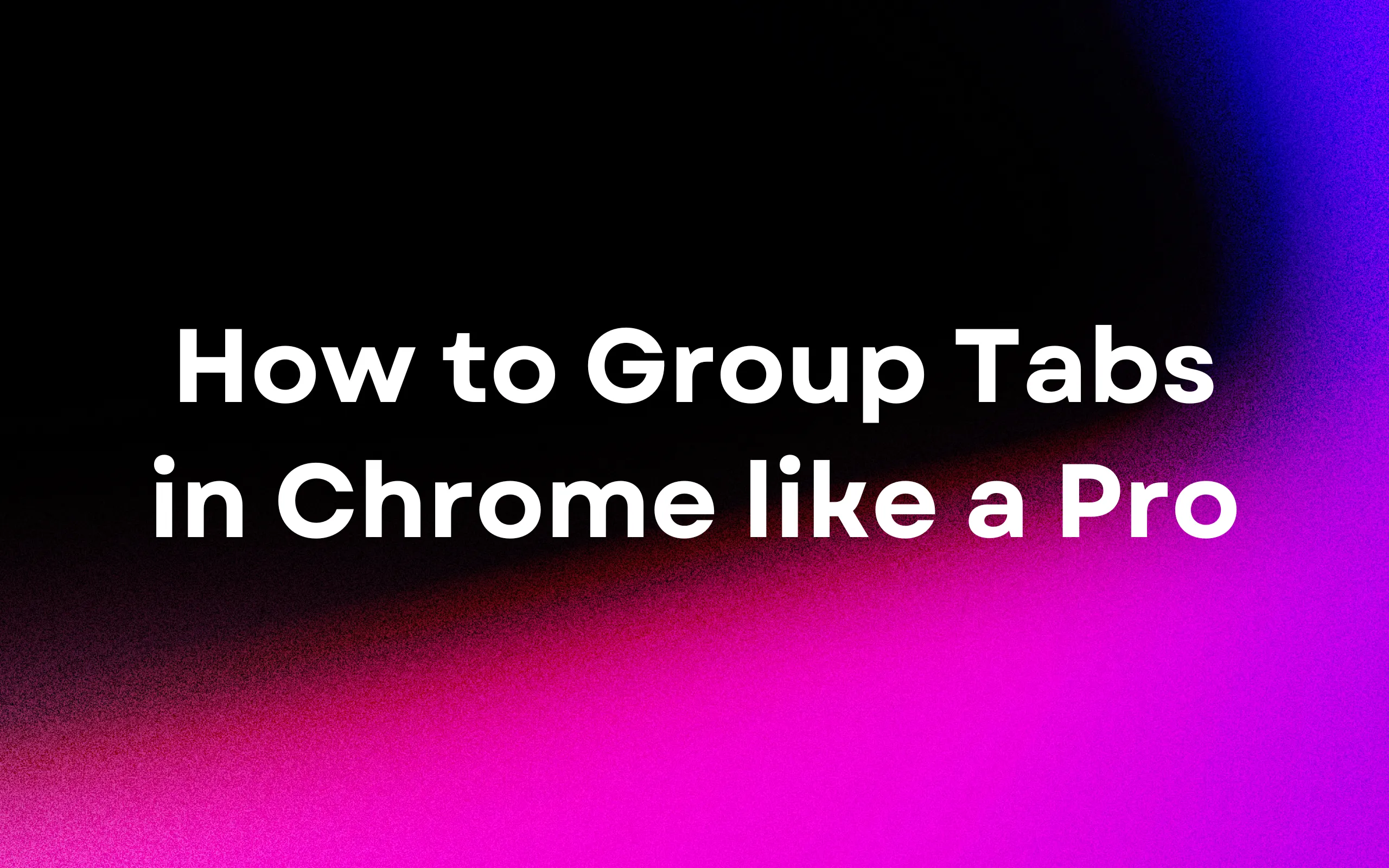
How to Get Vertical Tabs in Chrome
Looking for vertical tabs in Chrome? This guide covers all methods to enable vertical tabs in Chrome, from experimental features to Side Space's powerful tab management solution. Save screen space and boost productivity today.
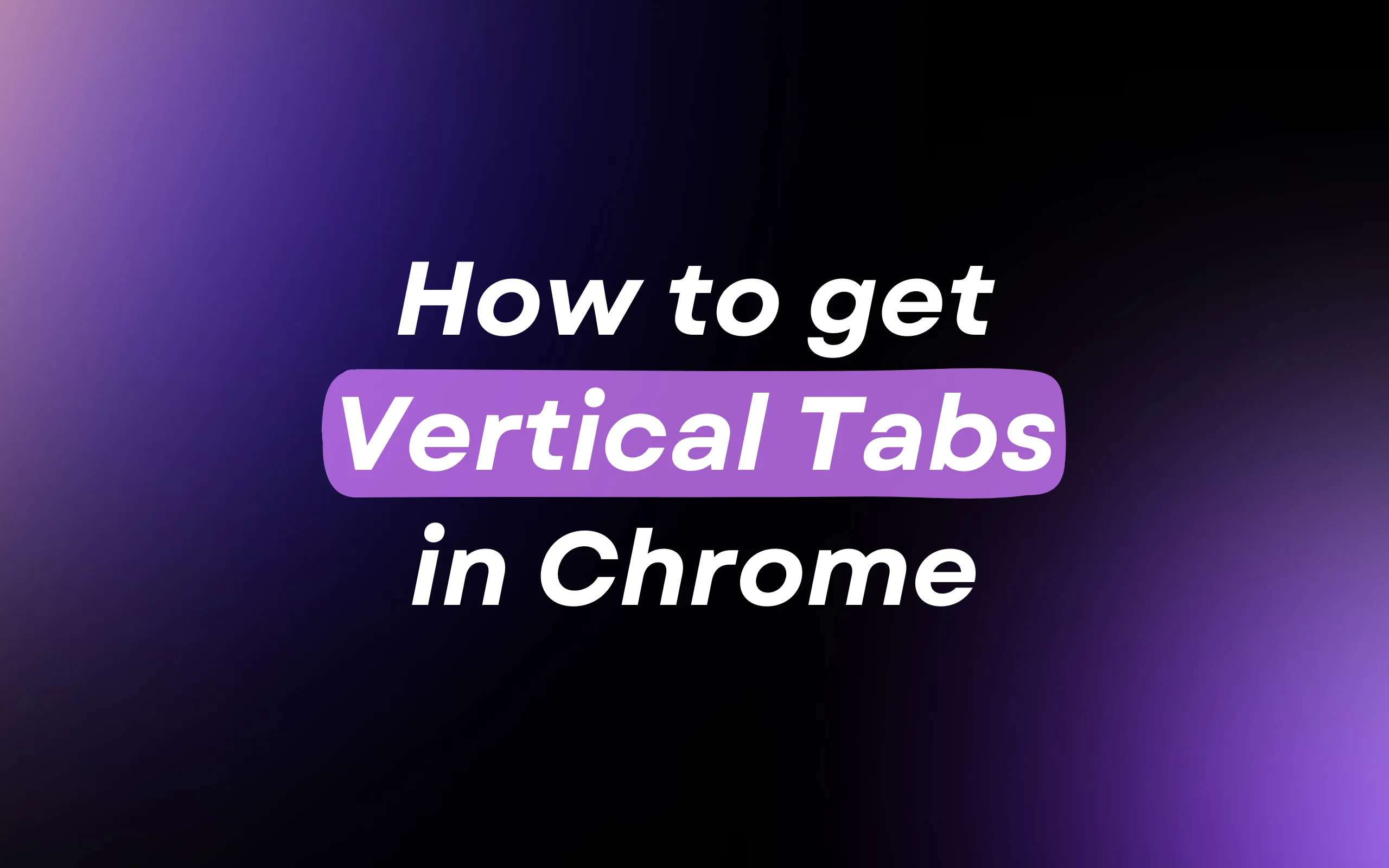
Why You Should Switch to a Browser with Vertical Tabs (and 5 Great Options)
Tired of tab overload? Discover how vertical tabs can transform your browsing experience with these 5 excellent options. From Arc Browser to Side Space for Chrome, find your perfect solution for better tab organization and improved productivity.

10 Best Tab Manager Chrome Extensions In 2024
In this blog, we’ll explore the 10 best Chrome tab manager extensions of 2024, each offering unique features to enhance your productivity and streamline your workflows.

Arc Browser Sidebar vs Side Space
The webpage compares Vivaldi Windows Panel with Side Space, highlighting their distinct features, user suitability, and upcoming developments in tab management.

Vivaldi Windows Panel vs Side Space
The webpage compares Vivaldi Windows Panel with Side Space, highlighting their distinct features, user suitability, and upcoming developments in tab management.
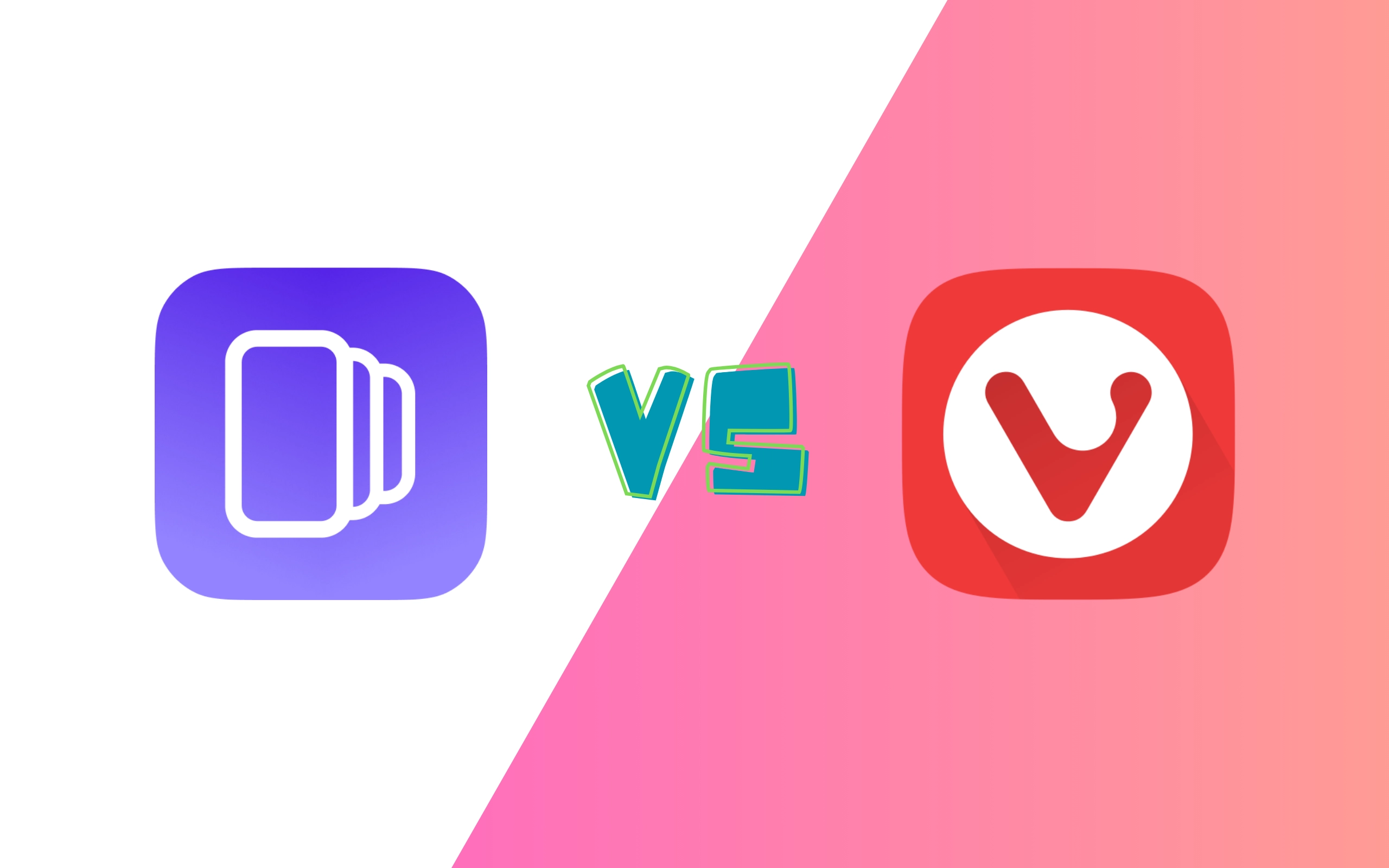
Brave Vertical Tabs vs Side Space
Vertical tabs offer a more efficient way to manage browser tabs, with two main options available: Brave Vertical Tabs native simple solution and Side Space, a feature-rich extension that provides advanced organization tools and cross-device synchronization.
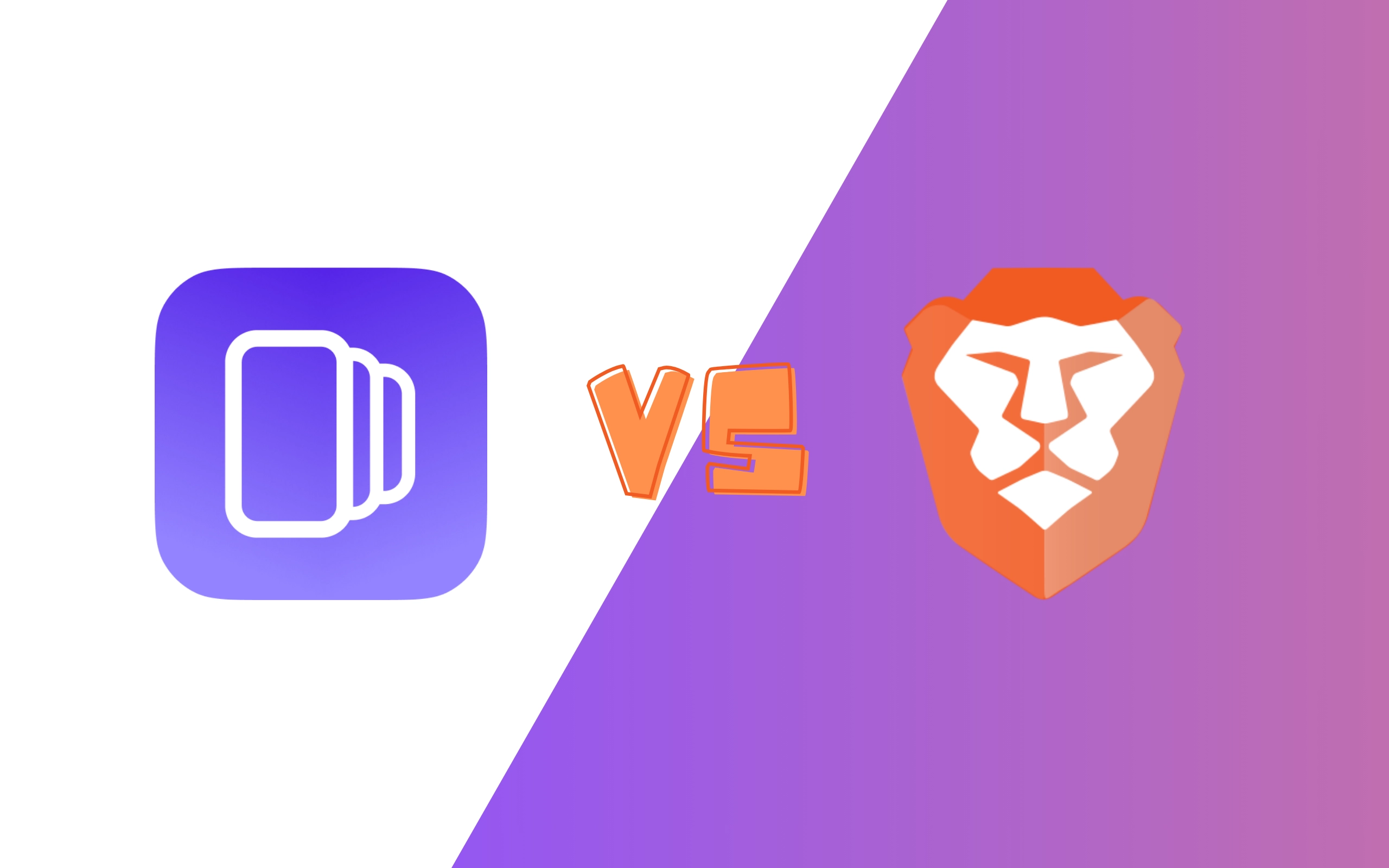
Edge Vertical Tabs vs Side Space
The Side Space app provides advanced vertical tab management with AI-powered grouping and extensive customization compared to Edges native vertical tabs.

How to Manage All Your Spaces in One Place with the Space Management Feature
Centralize and organize all your Side Space spaces with Space Management. A practical guide to creating, renaming, moving, and rearranging spaces, bands, and tabs for a streamlined workflow.
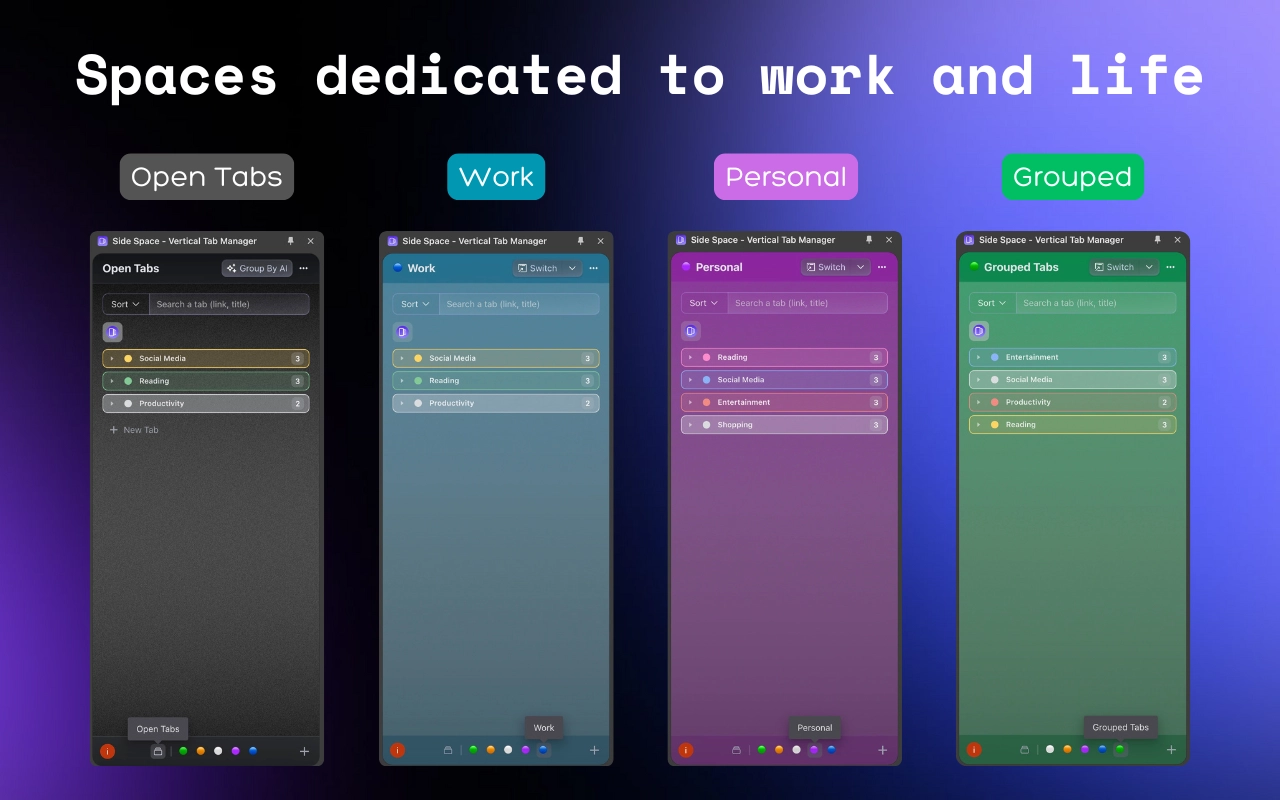
Introducing Group Guard Settings: Customizable URL Grouping
Introduces Group Guard Settings, a new feature allowing users to create custom URL grouping rules. This functionality complements AI Grouping, enabling users to define categories based on their browsing habits and preferences. Group Guard Settings offers enhanced control and customization for those seeking more precise tab organization.

The Future of Browsing - How AI is Transforming Web Browsers
The integration of Artificial Intelligence (AI) into web browsers is revolutionizing the way we interact with the internet. Major browsers like Chrome, Firefox, Brave, and Edge are leveraging AI to enhance user experience, improve efficiency, and provide innovative features. In this article, we will explore how AI is transforming the browser landscape and how it can benefit users.
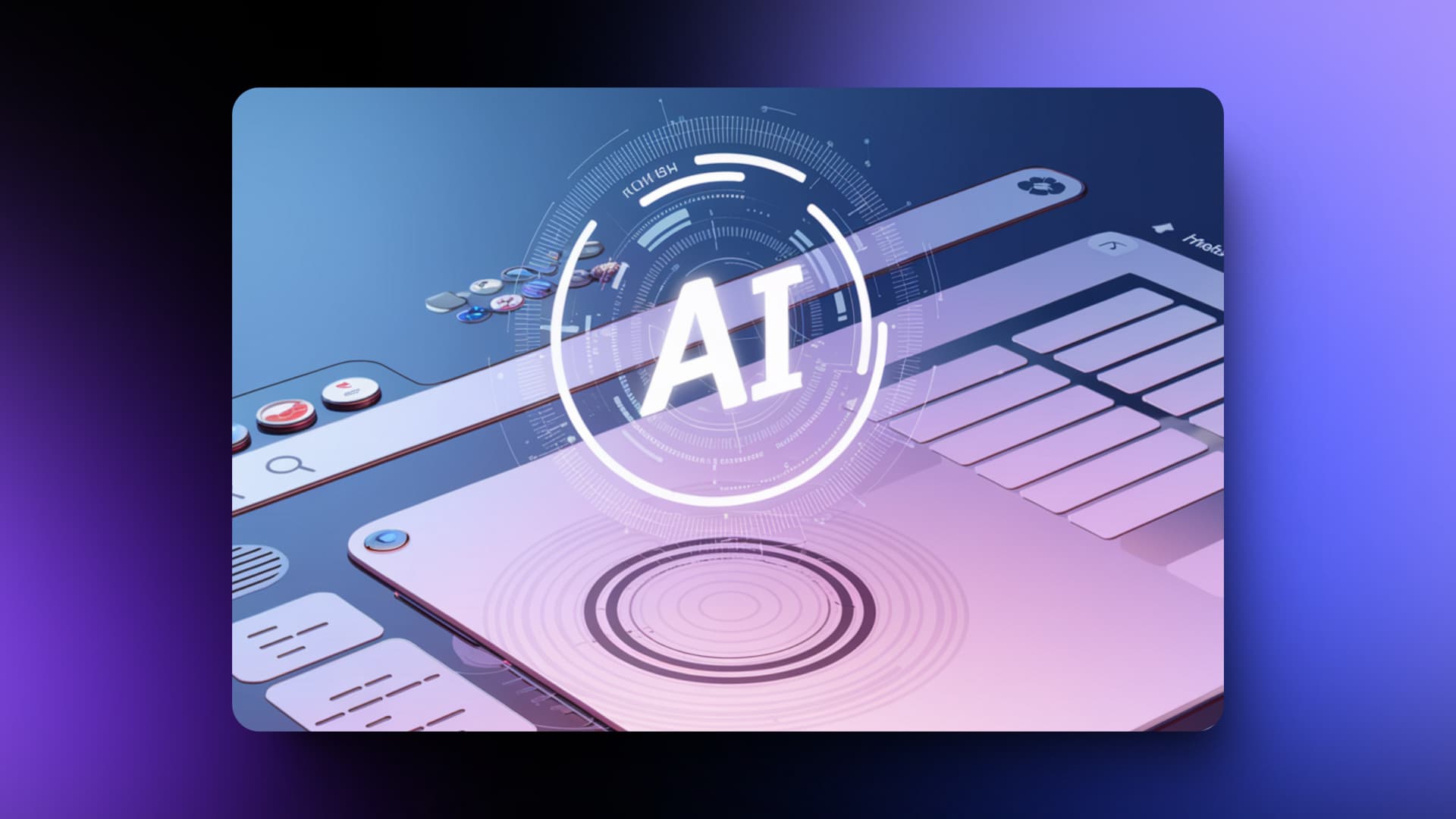
How to Manage Hundreds Tabs in Your Browser Without Losing Your Mind
Tabs are indispensable for browsing, and many users frequently have a dozen or more open simultaneously. However, some users, like developer Tom, manage hundreds of tabs in a single session. Utilizing various browser extensions, Tom has transformed potential chaos into an organized browsing experience, effortlessly navigating through his browsing history and tasks.
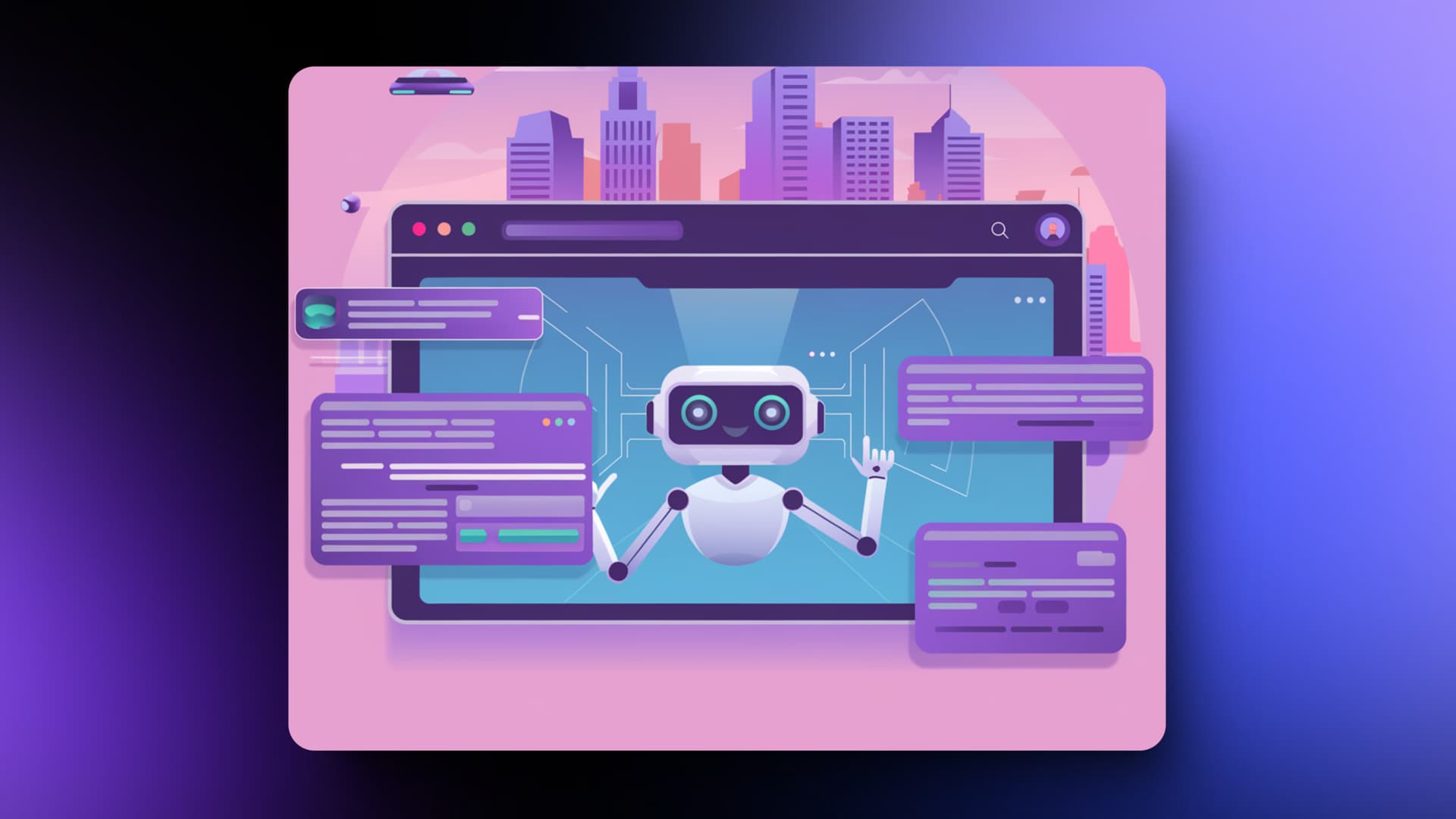
Replacing Vertical Tabs of Arc with Side Space - A Guide for Chrome Users
The guide introduces the Side Space extension for Chrome, allowing users to organize tabs vertically, similar to the Arc browser. Vertical tabs enhance navigation and utilize screen space efficiently, especially on widescreen monitors. Side Space enables efficient tab management by creating virtual desktop-like spaces for different tasks and features AI-powered tab grouping for automatic organization. It also offers customization options for appearance. Installing Side Space is easy, and it significantly improves the Chrome browsing experience by enhancing productivity and system performance.
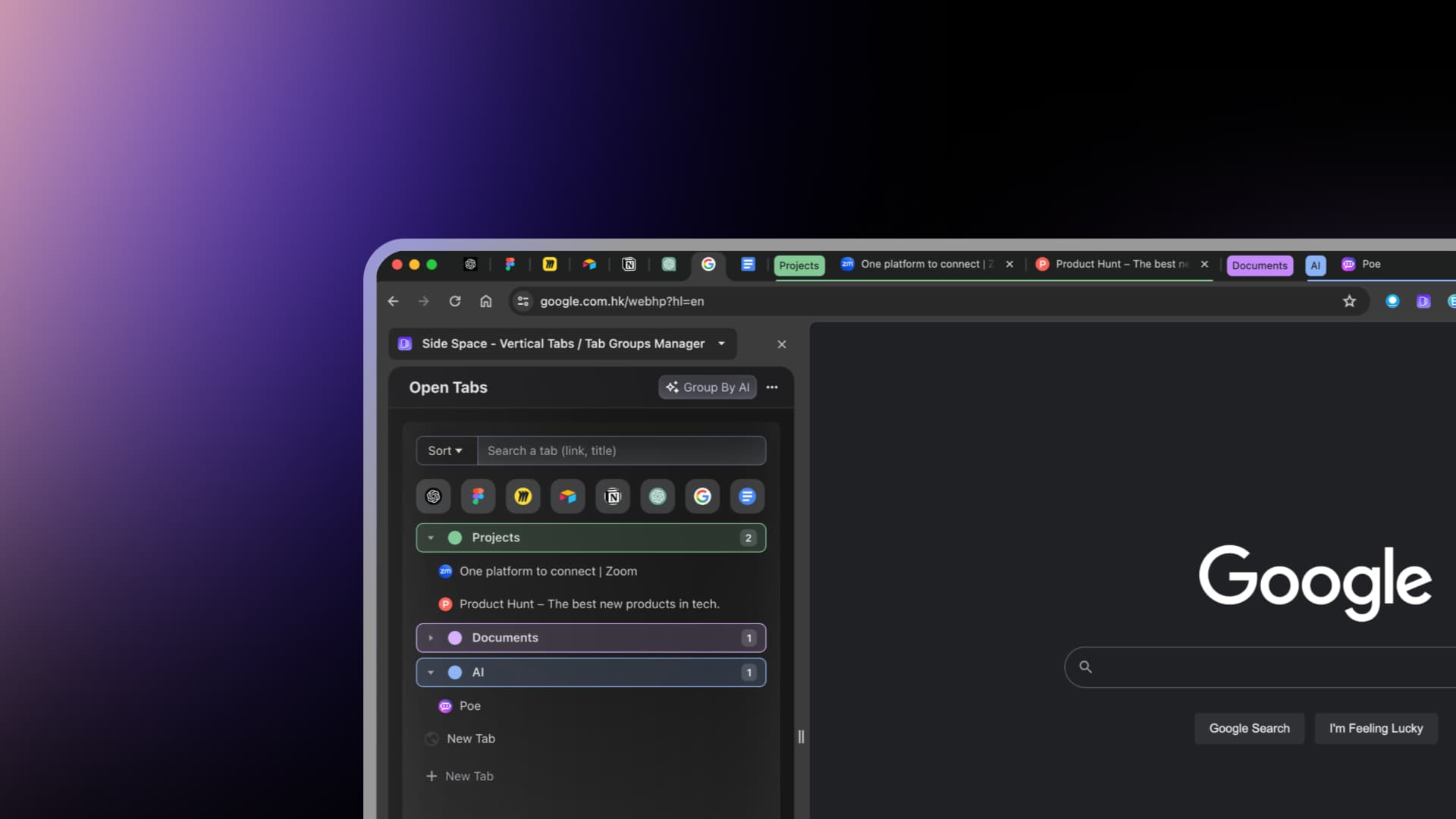
How to Change the Location of Side Panel in Chrome?
In today's fast-paced digital world, maximizing productivity is essential. One of the often-overlooked features in Google Chrome is the Chrome Side Panel. This handy tool allows users to access bookmarks, extensions, and other resources without cluttering the main browsing area. With the increasing need for customization, adjusting the side panel's location can significantly enhance your browsing experience and workflow. In this article, we’ll explore how to change the location of the Chrome side panel and introduce you to a powerful vertical tab extension, **Side Space**, that can further optimize your productivity tools.
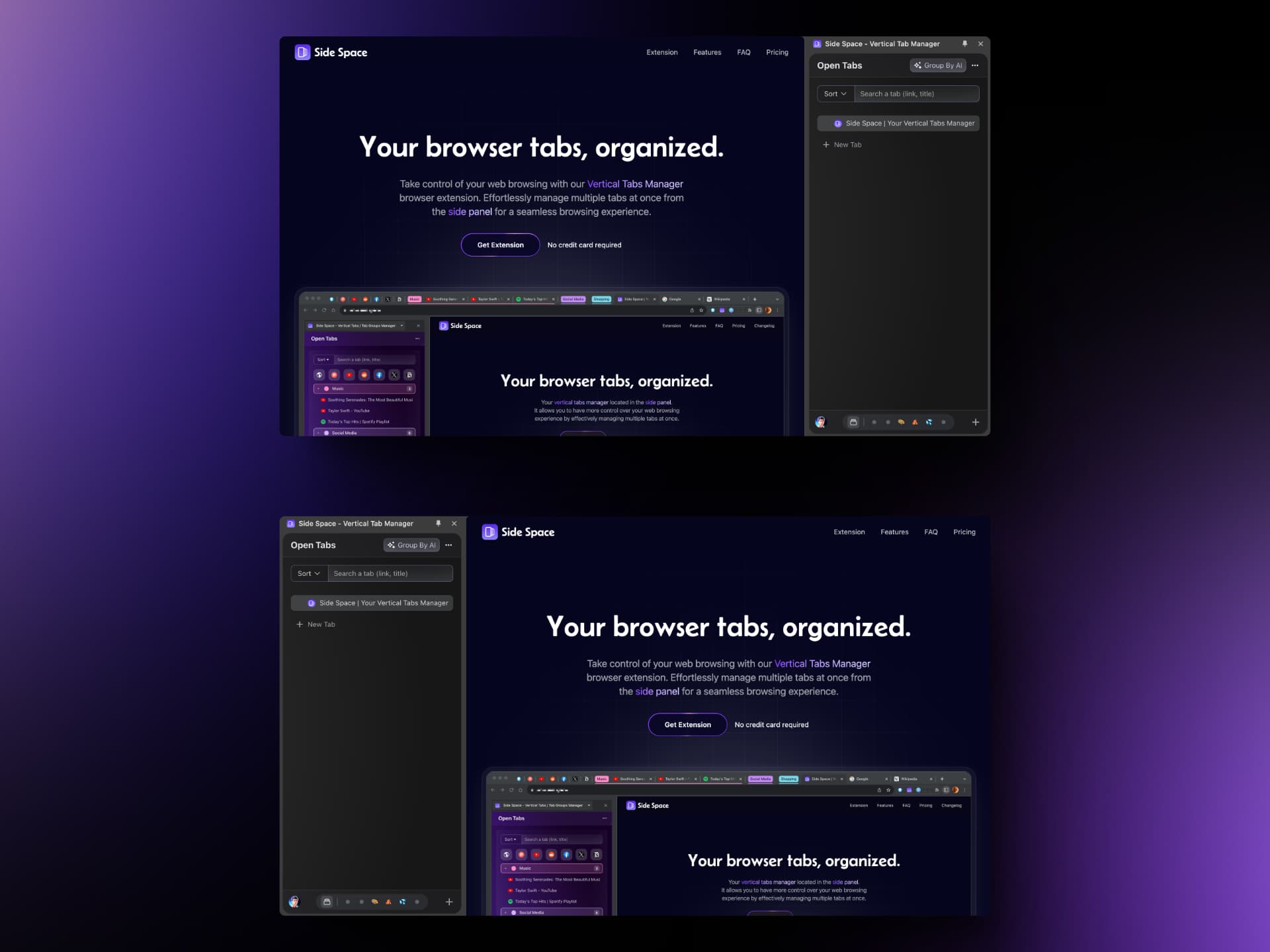
Introducing the Concept of Spaces
Side Space is a tool that helps organize tasks into spaces, improving focus and efficiency. Users can create up to 5 spaces, with unlimited spaces for premium users. Navigating between spaces can be done through the sidebar or a two-finger swipe. Spaces can be edited by renaming them or changing their theme. Tabs and tab groups can be managed within a space, including opening, closing, moving, duplicating, suspending, or turning a tab group into a space. Spaces can also be deleted. Side Space aims to enhance workflow and declutter digital space.

AI-Powered Tab Grouping
Tab Grouping by AI is a groundbreaking feature that helps users categorize and organize their tabs. It offers two methods, AI-based grouping and domain-based grouping. Users can customize categories for AI grouping and witness the magic as AI intelligently organizes tabs.
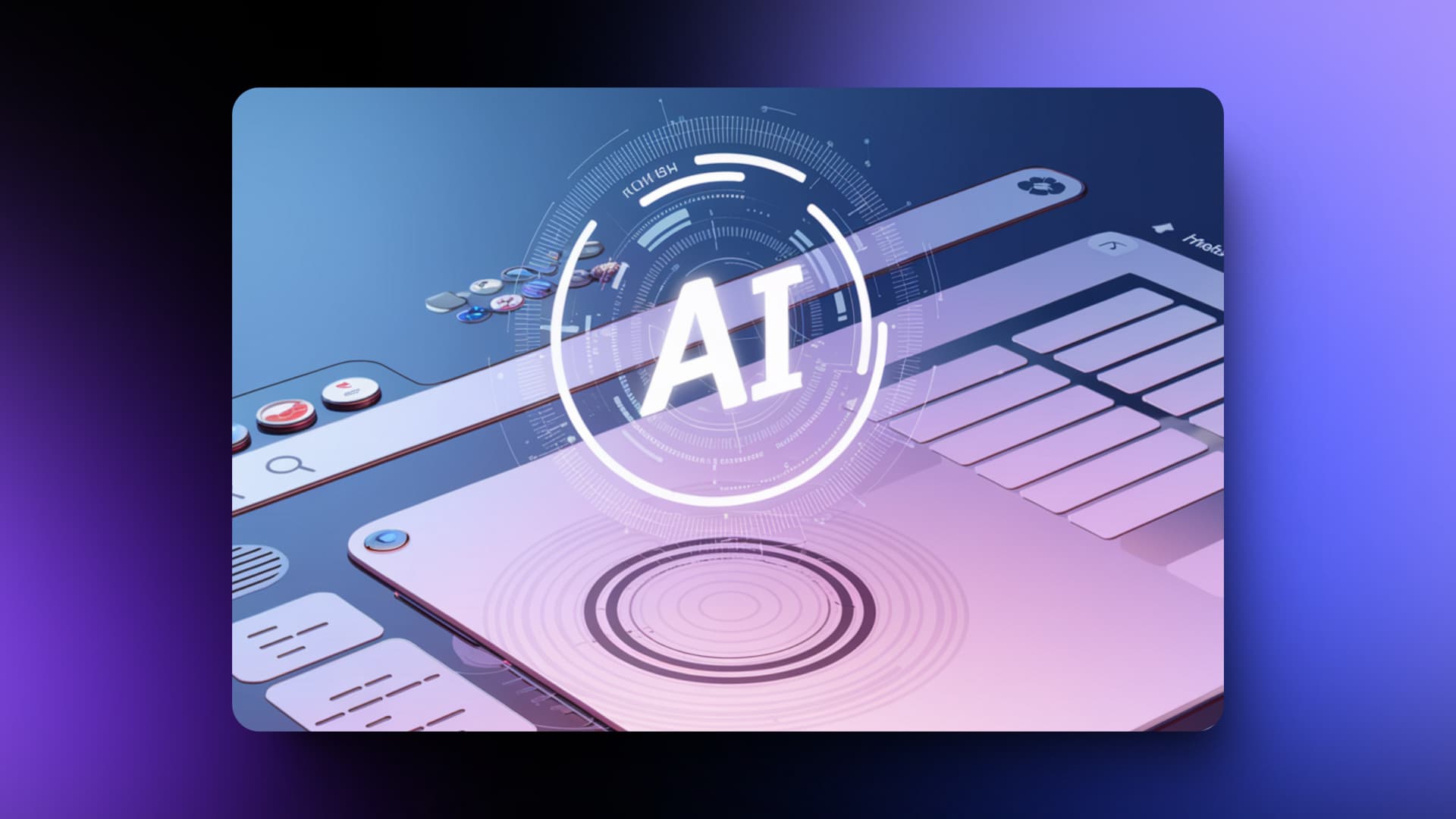
Discover the Power of Vertical Tabs Manager
A vertical tabs manager is a tool that allows users to organize their tabs vertically on the side of their browser window. This maximizes screen real estate and solves the issue of overcrowded browser windows.