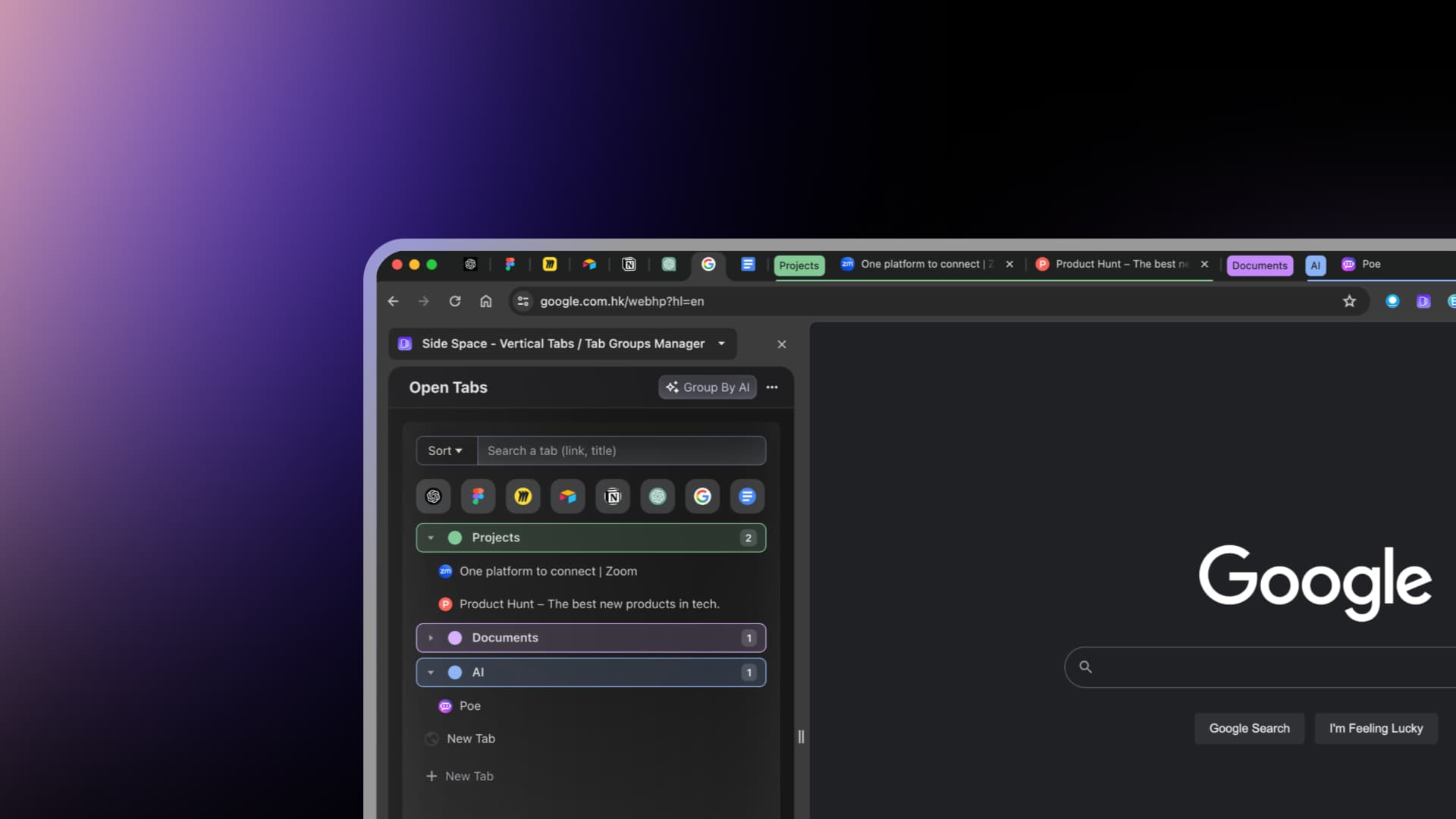
Discover the Power of Vertical Tabs Manager
Discover the Power of Vertical Tabs Manager
Unlocking Efficiency with Vertical Tabs Manager
In the dynamic realm of web browsing, the emergence of a vertical tabs manager has proven to be a game-changer. But what exactly is a vertical tabs manager?
It's a tool designed to empower users to efficiently organize their tabs vertically on the side of their browser window, revolutionizing the way we handle multiple tabs.
Elevating Your Workspace: The Benefits of Vertical Tabs
Maximizing Screen Real Estate:
Computer screens are typically wider horizontally than vertically. The shift of tabs from the traditional top-of-the-window placement to a vertical alignment on the side strategically utilizes space. This transition ensures optimal use of on-screen space, aligning with the natural dimensions of contemporary monitors.
Embracing vertical tabs allows users to harness their computer screens more efficiently, creating a workspace that maximizes left-to-right real estate.
Solving the Overcrowding Challenge:
Vertical tabsoffer a solution to the common issue of overcrowded browser windows.
Unlike the horizontal layout where tabs can become diminutive and unreadable with an increasing number, vertical tabs provide a breath of fresh air.
Their orientation allows for more breathing room, preventing tabs from becoming excessively squished and enabling users to glean essential details at a glance.
This not only enhances readability but also accelerates the process of identifying and selecting the desired tab, ultimately boosting efficiency.
The result is a more organized and user-friendly browsing experience.
Vertical Tabs Manager vs. Horizontal Tabs Manager: Making the Right Choice
| Feature | Vertical Tabs Manager | Horizontal Tabs Manager |
|---|---|---|
Space Utilization | Efficient use of vertical space on the side of the screen, leaving more horizontal space for work. | Tabs are positioned horizontally at the top, utilizing more vertical space. |
Readability | Helps eliminate overcrowding by providing more breathing room for each tab. Reading tab titles is easier in a vertical view, reducing the need for horizontal scrolling. | As the number of tabs increases, they can become smaller and harder to read without scrolling. |
Improving Navigation with Tab Groups | Facilitates quick navigation with a clear and structured display of tabs. Allows the display of tabs and tab groups in a tree structure for ease of organization. | Navigation may become slower with a larger number of tabs and tab groups. |
User Customization | Allows users to customize the display by rearranging tabs vertically according to personal preferences. | Customization options may be limited, primarily focusing on horizontal arrangement. |
Visual Appeal | Vertical arrangement offers a visually clean and organized appearance. | May appear cluttered, especially when many tabs are open, impacting the visual appeal. |
Enhance Your Browsing Experience with Side Space – The Ultimate Vertical Tab Manager
In a digital landscape where productivity is paramount, Side Space takes center stage as a game-changer. Featuring an intuitive interface and customizable features, it redefines tab management for modern internet users.
- Enjoy improved
multitasking, clutter reduction, and streamlined navigation with your vertical tab manager. - Save, restore, and reorganize tabs effortlessly, search seamlessly with fuzzy search, and enable cloud synchronization for
cross-browseraccess. - Embrace Dark Mode for night browsing.
- Group tabs intelligently with
AI, and stay organized with Side Space’s innovative features.
More than just a tab manager, Side Space empowers you to take control of your online activities, ensuring an organized, efficient, and productive browsing journey.
Download Side Space Extension now to revolutionize the way you interact with your browser!