Edge Vertical Tabs vs Side Space
Why using Vertical Tabs
Say Goodbye to Tab Clutter
Vertical tabs provide a smart solution for managing your browser space, reducing the chaos of a crowded tab bar while freeing up more visible on-screen area.
Quickly Spot the Tabs You Need
When your tab bar is overflowing, horizontal tabs shrink to the point where their labels are unreadable. Vertical tabs solve this issue by offering ample room to display tab titles clearly, making it easier and faster to locate the one you need.
Optimize Your Screen Layout
Most monitors are wider than they are tall, which makes top-to-bottom space more limited. Shifting your tabs to a vertical layout takes advantage of the extra width on your screen, allowing you to make better use of the available space.
Detailed Comparison
Here’s a detailed comparison of Edge Vertical Tabs and Side Space, highlighting their features and functionalities:
| Feature | Edge Vertical Tabs | Side Space |
|---|---|---|
| Vertical Tab Management | Native support for vertical tabs, providing a clean and collapsible layout for managing open tabs. | Advanced vertical tab management with additional features like categorized spaces and AI-powered tab grouping. |
| Tab Organization | Basic organization with the ability to rearrange and pin tabs. | Organizes tabs into customizable spaces with the ability to group related tabs by AI automatically. |
| AI-Powered Grouping | Organize tabs but not accurate. | Automatically organizes tabs by context—like topics or tasks—using a high-quality AI model, ensuring seamless navigation and better organization. |
| Customization Options | Limited; focuses on a simple vertical layout with basic visual options. | Offers extensive customization, including themes, icons, dark mode, and tailored space layouts. |
| Tab Suspension | Auto suspension, but don’t allow users to manually suspend tabs. | Allows users to suspend all tabs by one click to save memory and restore them as needed. |
| Search Functionality | Basic tab search within the browser, showing results for currently open tabs. | Includes global and fuzzy search, making it easier to find tabs quickly. |
| Cross-Device Sync | Syncs tabs across devices via a Microsoft account but requires manual reopening on other devices. | Automatically syncs spaces and tab groups across multiple devices and browsers for seamless browsing workflows. |
| Integration with Other Features | Fully integrated into Edge with features like Collections and browser settings. | Focused solely on optimizing tab management, without integrating additional browser utilities. |
| Browser Compatibility | Exclusive to Microsoft Edge. | Works on Chrome and other Chromium-based browsers like Edge, Chrome, Brave and Vivaldi. |
Key Differences
1. AI Grouping
- Edge Vertical Tabs: Offers a basic "Organize Tabs" feature, but the grouping results often feel random and lack precision.
- Side Space: Leverages a
high-quality AI modelto deliver smarter, more accurate tab grouping. Users can even customize categories for tailored organization.
Here’s a comparison of the AI grouping results from Edge Vertical Tabs vs. Side Space for the same set of tabs:

Brave Vertical Tabs vs Side Space
- Customization and Feature Depth:
- Edge Vertical Tabs focus on simplicity and ease of use.
- Side Space offers extensive customization, catering to users who want more control over their browsing environment. Such as
custom themes,dark mode, andduplicate tab removal,group by domain,import/export.
- Compatibility:
- Edge Vertical Tabs are tied to the Edge browser.
- Side Space works as a Chrome extension, making it compatible with various Chromium-based browsers like Chrome, Edge, and Brave. For users who switch between browsers, Side Space offers
seamless synchronization, ensuring your tab groups stay consistent across platforms.
Which One to Choose?
- Edge Vertical Tabs: A great choice for users seeking a straightforward vertical tab layout with minimal features. Best suited for light users or those who primarily use Edge.
- Side Space: Perfect for advanced users and multitaskers who need enhanced tab management, robust organization, and seamless cross-device syncing.
If you’re juggling numerous tabs and projects, Side Space offers the tools to keep you organized and efficient.
Stay updated by visiting our Roadmap!