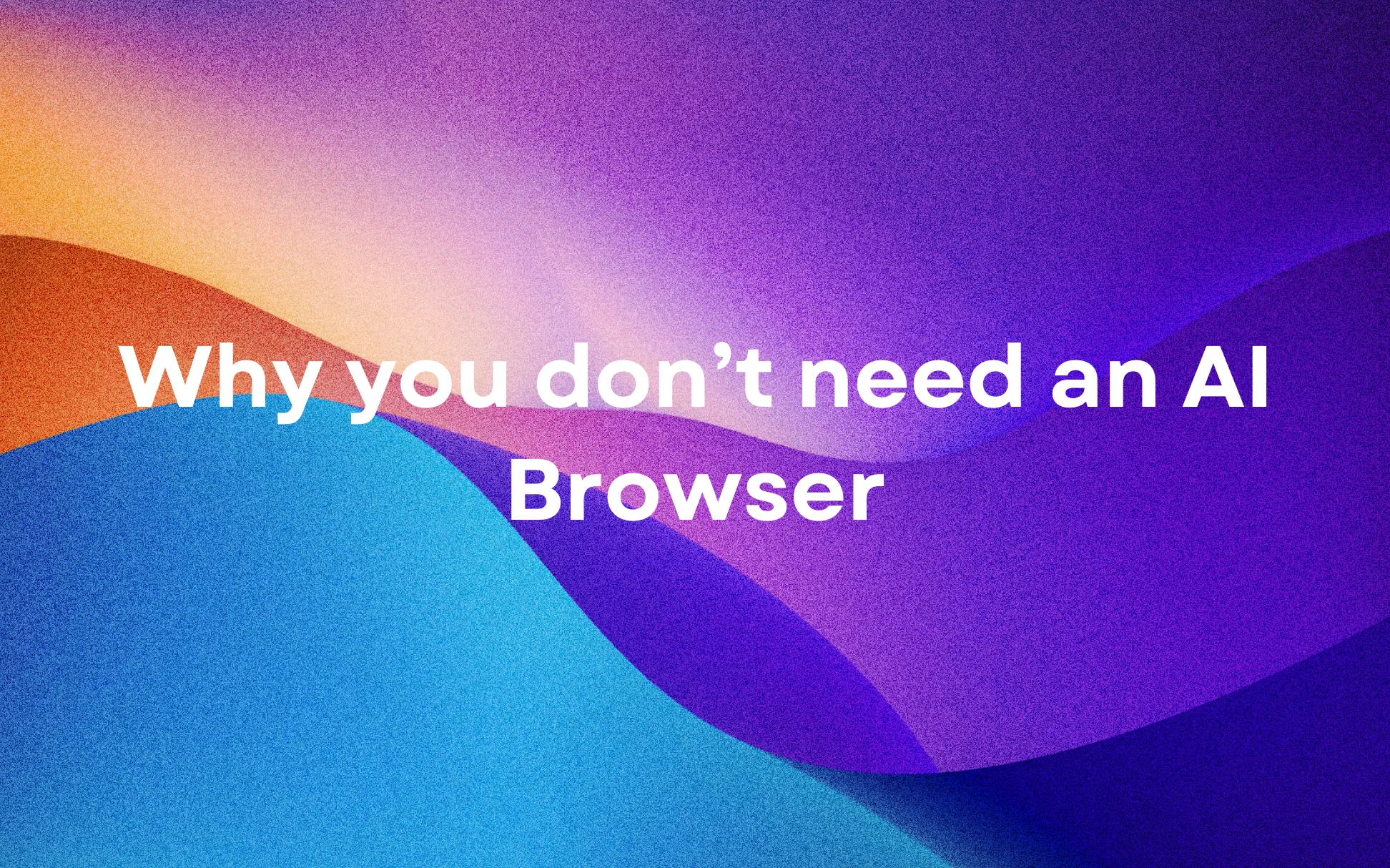
Meet Side Copilot - Your AI Agent for Smart Browsing
Why You Don’t Need an AI Browser
With the surge of AI browsers in recent months, finding the right one—and learning how to use it—has become increasingly challenging. But here’s the thing: you don’t actually need a new AI browser.
Today, we’re introducing Side Copilot, an AI assistant that lives in your sidebar, making your browser smarter and tab management effortless.
While most AI assistant tools focus on writing or summarizing, Side Copilot is built for browsing efficiency. It handles the messy parts of browsing — organizing tabs, finding what you’ve seen before, and juggling windows — so you can stay focused on what matters. It understands what you need and handles it for you.
Side Copilot works seamlessly across all Chromium browsers, so you can keep using the one you already love—no switching, no learning curve. Instantly turn your familiar browser into a fully AI-powered workspace without installing yet another browser.
This is the next step in browsing — and it makes Side Space the first browser extension to bring true AI Agent power for complete tab management.
How Side Copilot Works as AI agent for your Tabs

Agent Mode: Your Browser’s New Brain
Picture this: you are deep into a research project with 47 tabs open across three browser windows. Your computer’s starting to lag, that one crucial article has vanished somewhere, and you realize you’re spending more time managing tabs than actually getting work done.
Sound familiar?
Now, with Agent Mode, Side Copilot can handle all of this for you
- Smart Tab Management
Remember manually organizing tabs? Those days are over. Side Copilot lets you select, move, or organize tabs through simple instructions like “group all my shopping tabs together” or “close tabs older than yesterday” - and it happens instantly. The AI assistant goes beyond basic grouping too. While the original AI Grouping feature sorted tabs by topic, Side Copilot accepts custom rules. Want tabs grouped by date? Domain? Project priority? Just tell your AI companion what you need.
- Multi-Window Mastery
Window management becomes effortless. Users can open tab groups in new windows, merge multiple windows, or adjust window positions and sizes through natural language commands. This capability is particularly valuable for professionals managing complex research projects or multiple work streams simultaneously.
- Intelligent History Analysis
Here’s where this AI extension gets really smart. With your permission, Side Copilot analyzes your browsing history to help you find exactly what you’re looking for. Instead of scrolling through endless history lists, just describe what you need: “Open that renewable energy article I read last week” or “Show me my most visited sites this month.” The AI assistant finds it instantly.
- Automated Research That Actually Works
This is where Side Copilot proves it’s the best AI assistant for productivity. Ask it “How do I make pancakes?” and watch the magic happen. The AI assistant automatically searches multiple sources, opens the most relevant results, organizes them into a “Pancake Recipes” tab group, analyzes the content, and creates a detailed recipe with step-by-step instructions. You can literally do other work while your AI companion handles the research. It’s like having a personal research assistant that never gets tired.
Chat Mode: Quick Intelligence When You Need It
While Agent Mode handles complex operations, Chat Mode provides instant help for everyday browsing needs. This part of the AI assistant operates at lightning speed, answering questions about current webpage content without the overhead of full Agent processing.
Chat Mode excels at content analysis and extraction. Need a quick summary? Translation? Key points extracted? Your AI assistant capabilities are always one click away. Side Copilot can even take screenshots.
The speed advantage of Chat Mode makes it ideal for quick fact-checking, content verification, or rapid information processing during active browsing sessions. This dual-mode approach ensures users have the right tool for every situation, whether they need deep automation or quick assistance.
More Than Just Another AI Extension
Your Data, Your Control
Side Copilot is built around one core principle: your data stays yours.
With the Bring Your Own Key (BYOK) model, all AI processing runs through your own API credentials — not ours. Your prompts, data, and history never pass through Side Space’s servers, and we never store your API keys or chat logs.
This setup gives you full transparency and control while ensuring enterprise-level privacy. It’s ideal for professionals and privacy-conscious users who want the power of an AI assistant without sacrificing data security.

Shortcuts That Learn From You
Side Copilot goes far beyond a typical AI extension. Its intelligent shortcut system learns from how you work — helping you save and reuse your most common prompts and workflows.
Power users can build complex multi-step actions triggered by simple commands, while casual users gradually grow a personalized library of shortcuts that adapt over time.
The more you use it, the smarter it gets — turning Side Copilot into an AI assistant that truly works your way.

Security You Can Trust
Security isn’t an afterthought — it’s built into every layer of Side Copilot.
The extension operates strictly within your browser’s own security boundaries, so it can’t access anything your browser doesn’t already allow.
Beyond that, you stay in control. The History Tool is disabled by default, and you decide when to activate it. Every feature is opt-in, giving you complete ownership of what’s shared and when.
This user-first security framework ensures that Side Copilot enhances your workflow — never your risk.

Global Accessibility
Side Copilot now supports Spanish, French, Chinese and Japanese alongside English. This expansion makes the AI assistant accessible worldwide while maintaining full functionality across all supported languages.
What’s Coming Next
We’re expanding Side Copilot’s capabilities even further with bookmark management, completing the full browsing assistance ecosystem. Soon, your AI companion will help you organize, search, and make the most of your browsing content.
The question isn’t if AI will change the way we browse, it’s whether you’ll be among the first to experience it.
Ready to see what intelligent browsing feels like? Try Side Copilot today and discover how an AI assistant can simplify your workflow, and make the internet work for you.