Arc Browser Sidebar vs Side Space
Managing your tabs effectively can make a world of difference in your productivity, especially when juggling multiple projects or workflows. If you like vertical tabs layout, today we’ll introduce you two popular solutions, Arc Browser Sidebar and Side Space, offer distinct approaches to tab and workspace organization, this comparison will help you decide which one best suits your needs.
Side Space: An Arc-Like Experience Across Multiple Browsers
If you admire Arc Browser’s sleek and intuitive side panel, you’ll love Side Space. It’s a powerful Chrome extension that brings an Arc-like vertical layout to Chromium-based browsers like Google Chrome, Edge, and Brave. Side Space transforms your browsing experience by organizing tabs in a clean, vertical interface, making it easier than ever to navigate and manage your workspace without switching browsers.
Key Differences Between Arc Browser and Side Space
1. Platform Compatibility
- Arc Browser: As a standalone browser, Arc combines a unique interface with built-in features for tab organization and workspace customization. However, it’s exclusive to users who fully adopt Arc’s ecosystem, limiting compatibility with other browsers.
- Side Space: Side Space works as a Chrome extension, integrating seamlessly with Google Chrome and other
Chromium-based browsers. Its flexibility allows users to enjoy advanced features across multiple platforms without the need to switch to a new browser.

chromium-based browsers
2. Tab Management
- Arc Browser:
- Emphasizes visual organization with tools like workspaces, pinned tabs, and a customizable sidebar.
- Includes features like split view, which lets you multitask efficiently by viewing multiple tabs side by side.
- Focuses on creating a distinct browsing experience, but some users may find the interface too unconventional.
 Arc browser split view
Arc browser split view
- Side Space:
- Brings a vertical tab layout reminiscent of Arc’s side panel to Chromium-based browsers.
- Features
AI-powered tab grouping, which organizes tabs by context—such as topics or tasks—making navigation and workspace management intuitive. - Offers additional tools like fuzzy search, memory-saving tab suspension, and the ability to remove duplicate tabs for a cleaner, more efficient workspace.
 Side Space AI-Powered Tab Grouping
Side Space AI-Powered Tab Grouping
3. Syncing Across Devices
- Arc Browser: Syncing is limited to Arc’s own ecosystem, enabling users to access tabs, workspaces, and settings only within the Arc Browser environment.
- Side Space: Goes beyond by providing
cloud-based syncingacross browsers and devices, allowing users to manage tabs and groups seamlessly on multiple Chromium-based browsers.
4. Customization Options
- Arc Browser: Boasts visually stunning customization features, including themed workspaces and a tailored sidebar. However, these options are specific to Arc’s interface and may not appeal to users preferring a more traditional layout.
- Side Space: Offers practical customization options, such as
dark mode,custom themes, andtab suspension. These features are designed to blend seamlessly with Chrome’s interface, making it ideal for users who want enhanced functionality without overhauling their browsing experience.
Who Should Choose Arc Browser?
- Users seeking an all-in-one, standalone browser with a focus on visual organization.
- Those who prefer a workspace-oriented approach to managing tabs and tasks.
- Individuals willing to switch entirely to Arc’s ecosystem.
Who Should Choose Side Space?
- Chrome or Chromium-based browser users who want
Arc-likefunctionality without switching browsers. - Power users who rely on chrome group features and need
AI-driventools for enhanced tab management. - Anyone seeking a minimalist, intuitive interface with
cross-browser syncing.
Conclusion
Both Arc Browser and Side Space offer innovative approaches to tab management and workspace organization. If you’re already in the Arc ecosystem or are willing to adopt its unique browser, Arc is a great choice for a visually-driven experience. On the other hand, If you’re looking for a way to bring Arc’s organizational prowess to your current browser, Side Space delivers. Its sleek side panel mimics Arc’s vertical tab layout while incorporating advanced features like AI grouping, memory management, and syncing across browsers.
Furthermore, as The Arc Browser Company shifts its focus to developing a new browser, Arc will no longer receive new features, though it will continue to get stability and security updates.
This transition has led many advanced users, who found Arc's features invaluable, to seek alternatives. Side Space emerges as a compelling solution, allowing users to replicate Arc's sidebar functionalities within their preferred Chromium-based browsers. By integrating features like AI-powered tab grouping and vertical tab management directly into the browser's side panel, Side Space offers a seamless and efficient browsing experience without the need to switch to a new browser. This enables users to continue enjoying a customized, Arc-like interface while leveraging the performance and familiarity of browsers like Chrome.