7 Must-Have AI Extensions for Productivity
Looking for the best AI extensions to actually boost productivity? Most promise a lot. Few deliver. In this guide, I hand‑picked 7 AI extensions that real users love and put them through analysis on ease of use, RAM impact, security and privacy, reviews, and pricing. Skim the AI extensions snapshot table below, then dive into quick pros and cons to pick your new daily driver.
Snapshot Comparison
| Product | Best for | Ease of use | RAM use | User reviews | Security & privacy | Pricing |
|---|---|---|---|---|---|---|
| Side Space | Tab management | Simple vertical UI with AI grouping | Light to moderate when many tabs indexed | 4.3/5 from 9,000+ users | Sync across devices; relies on cloud for spaces | LTD reported at $39 |
| Elmo Chat | Webpage summarizing | One‑click summarize and ask | Light to moderate during long summaries | 4.6/5 from 90,000+ users | Processes page content for AI responses | Free |
| MaxFocus | Link preview + AI assistant | Intuitive popup and sidebar workflow | Moderate with multiple live previews | 4.6/5 from 10,000+ users | Scam detector and UTM remover built in | Freemium |
| Trancy | AI subtitles and translation | Guided onboarding, rich shortcuts | Moderate to heavy on long videos | 4.7/5 from 200k+ users | Processes video captions and page text | Free basic, paid from $3.49/mo |
| YouMind | AI creation studio | Project boards, more advanced | Moderate; analysis spikes on demand | 4.9/5 from 7,000+ users | Privacy‑first, no training on user data | Freemium, Pro $20/mo |
| Guidde | Video documentation | Record → auto guide in minutes | Moderate during capture and render | 4.8/5 from 100k+ users | Uploads guides; org sharing controls | Freemium |
| QuillBot | AI writing | Single‑click modes, clear UI | Light to moderate | 4.7/5 from 5M+ users | Processes selected text client→cloud | Freemium |
Side Space
- Last updated: Nov 2025
- Users: 12,000+
- Avg rating: 4.3/5
- Price: $2.9/mo and $19/yr for Pro Plan, $7.9/mo and $59/yr for Pro+ Plan
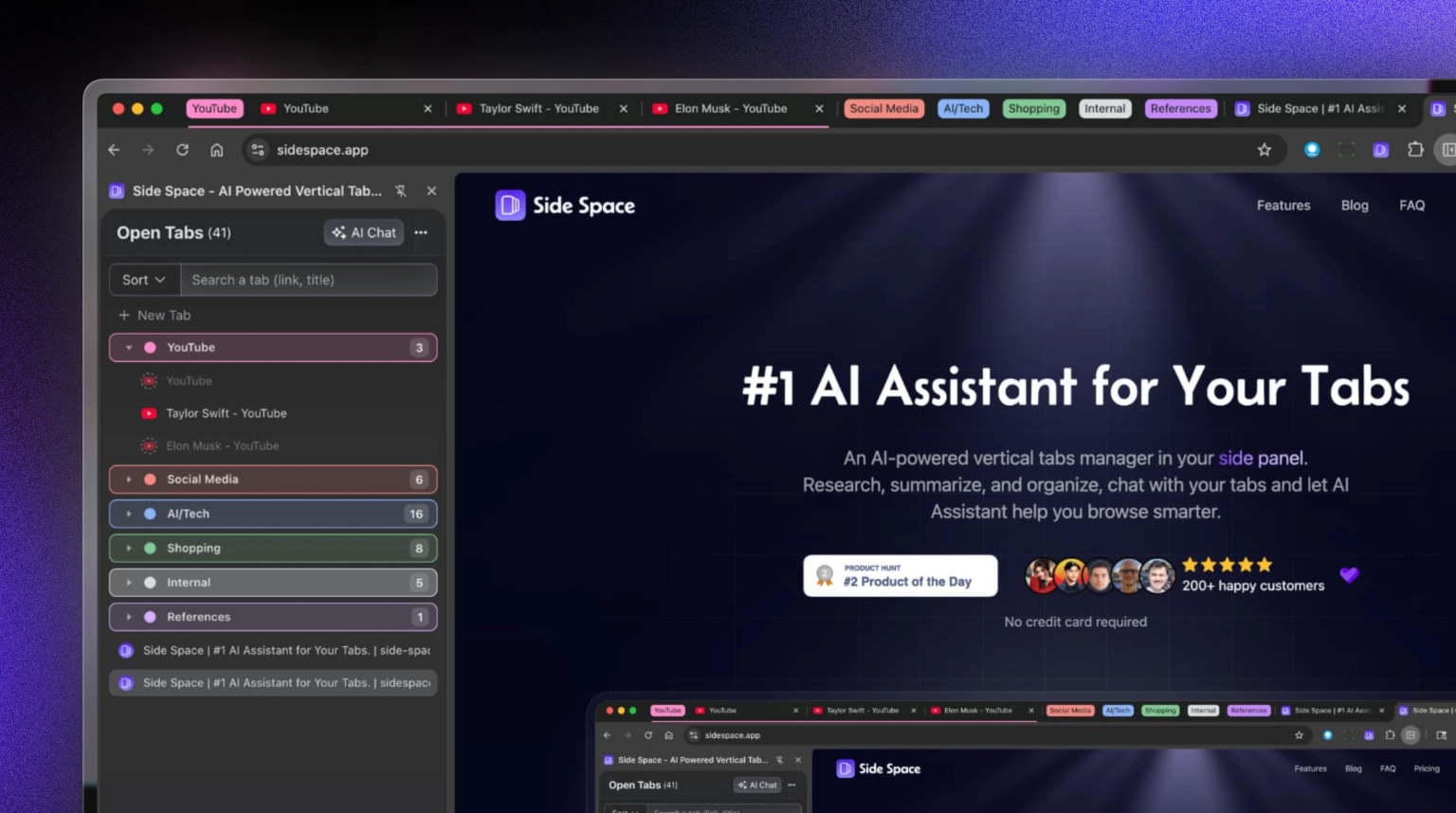
Description
AI‑powered vertical tab manager that organizes tabs into persistent spaces. Clean, Arc‑style sidebar makes multitasking simple.
Main features
- AI auto‑grouping by context and keywords
- Vertical tab layout with drag‑and‑drop
- Memory optimization via tab suspension
- Global search, dark mode, customizable themes
- Cloud sync across browsers and devices
Advantages
- Vertical layout keeps navigation predictable.
- Rapid decluttering with smart grouping
- Spaces keep long‑running projects organized
- Efficient use of resources for heavy tab users
Disadvantages
- Occasional mis‑grouping that needs manual tweak
- Brief learning curve for advanced power features
Supported browsers
- Chrome
- Edge
- Brave
- Vivaldi
- Comet
- Firefox
- Zen
Elmo Chat
- Last updated: Jan 2025
- Users: 90,000+
- Avg rating: 4.6/5
- Price: Free

Description
AI web copilot for instant summaries and Q&A on pages, videos, and docs.
Main features
- One‑click summarization for webpages and YouTube
- Ask questions over the current page
- Chat with PDFs and Google Docs
- Translation and paraphrasing tools
Advantages
- Very fast comprehension without leaving the page
- No OpenAI key required
- Completely free
Disadvantages
- Only work on Chrome
- Some pages require refresh to detect content
Supported browsers
- Chrome
MaxFocus
- Last updated: Mar 2025
- Users: 10,000+
- Avg rating: 4.6/5
- Price: Freemium, Pro at $19.95 LTD

Description
Preview links in place to avoid tab overload, with an AI assistant and reader mode.
Main features
- Intuitive hover‑to‑preview, with easy dock and promote‑to‑sidebar controls
- Reader view for distraction‑free reading
- AI summaries for pages and videos
- Video focus mode
- Scam detector and UTM tag remover
Advantages
- Minimizes new tabs by letting you peek first
- Flexible layouts and a strong reader experience
Disadvantages
- Best features gated behind Pro
- Requires broad page permissions for previews
Supported browsers
- Chrome
Trancy
- Last updated: Sep 2025
- Users: 200,000+
- Avg rating: 4.7/5
- Price: Free basic, paid from $12/month

Description
AI subtitle and translation companion for YouTube, Netflix, and the open web.
Main features
- Bilingual subtitles on major video platforms
- Reader Mode with AI explanations for articles
- Grammar analysis, conversation practice, and spaced review
- Save videos, words, and sentences for later
Advantages
- Immersive learning with real‑world content
- Rich tools for listening, reading, and speaking
Disadvantages
- Interface density can feel overwhelming
- Best features on subscription tiers
- Subtitle rendering and translation on HD videos can be heavy while playing.
Supported browsers
- Chrome
- Edge
YouMind
- Last updated: Sep 2025
- Users: 7,000+
- Avg rating: 4.9/5
- Price: Freemium, Pro at $20/month

Description
Research and creation studio that saves, organizes, and analyzes web content with AI.
Main features
- Save articles, videos, podcasts, and PDFs
- Read with AI for deeper insights
- Board‑based project organization
- Multi‑model AI assistance
Advantages
- Research and writing in one place, excellent for researchers and content teams
- Boards keep complex projects coherent
Disadvantages
- Higher learning curve than basic web clippers
- High credit cost
Supported browsers
- Chrome
Guidde
- Last updated: Sep 2025
- Users: 100,000+
- Avg rating: 4.8/5
- Price: Freemium, Pro at $23/month

Description
Generative AI for creating step‑by‑step video documentation from captured workflows.
Main features
- Magic Capture to record flows
- Auto step generation with callouts and highlights
- AI voiceovers in multiple languages
- Easy editing and sharing
Advantages
- Huge time saver for SOPs and training
- Professional outputs with minimal effort
Disadvantages
- Narrow, specialized use case
- Business plans can be costly for small teams
Supported browsers
- Chrome
QuillBot
- Last updated: Sep 2025
- Users: 5,000,000+
- Avg rating: 4.7/5
- Price: Freemium

Description
AI writing suite for paraphrasing, grammar, and summaries across languages.
Main features
- Multiple paraphrase modes and tone controls
- Grammar, spelling, and punctuation checker
- Summarizer for long articles and papers
- Integrations for Google Docs and Word
Advantages
- Versatile toolset in one extension
- Strong results even on the free tier
Disadvantages
- Advanced modes paywalled
- Not built for organizing research sources
Supported browsers
- Chrome
- Edge
- Safari
Recommendations by use case
- Fewer tabs today: Side Space or MaxFocus. Side Space for AI grouping. MaxFocus for hover previews and reader view.
- Skim information faster: Elmo Chat for summaries. QuillBot for rewriting and polishing.
- Learn with video: Trancy for subtitles and bilingual learning.
- Create and share how‑tos: Guidde for video docs in minutes.
- Research hub for creators: YouMind for boards plus multi‑model insights.