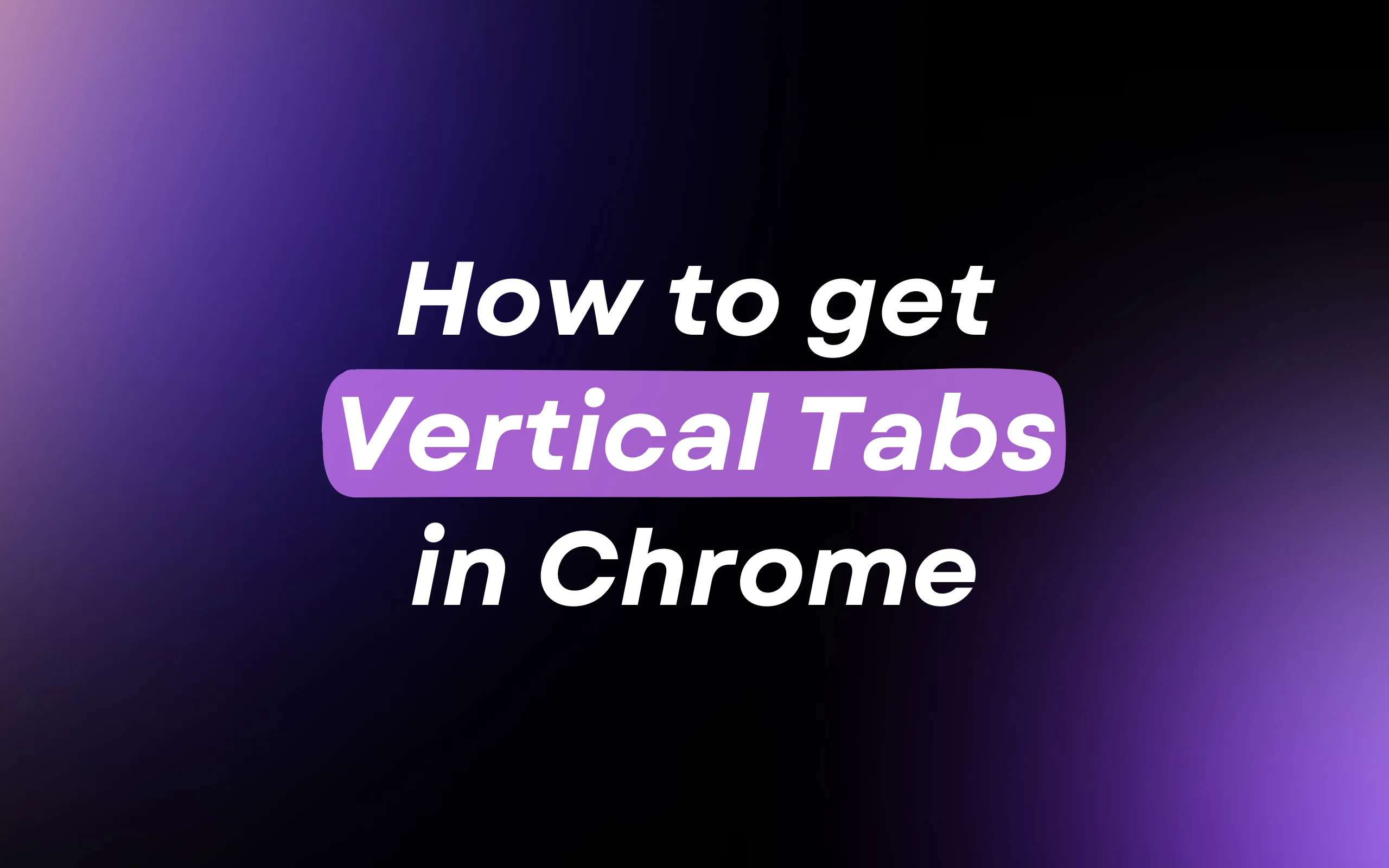
How to Get Vertical Tabs in Chrome
If you're drowning in a sea of browser tabs, you're not alone. With Chrome users maintaining an average of 11.4 tabs simultaneously according to 2025 statistics, traditional horizontal tab management has become a productivity nightmare. The solution? Chrome vertical tabs, it ****display your tabs along the side of your browser instead of at the top, can transform your browsing experience by making tab management more intuitive and saving valuable screen space.
In this blog, we'll explore how to get vertical tabs in Chrome, and compare the best solutions available.
Why Chrome Vertical Tabs Are Essential in 2025
The Tab Overload Crisis
Modern web browsing has evolved far beyond simple page viewing. Today's users juggle complex workflows, research projects, and multiple tasks simultaneously. Recent studies reveal that:
- Chrome dominates with 64.86% global market share and over 3.45 billion users
- Users spend an average of 2 minutes 38 seconds per session
- Tab management has become a critical productivity bottleneck
- 26% of users have between 6-15 tabs open simultaneously
The Horizontal Tab Problem
Traditional horizontal tabs create several critical issues:
Space Limitations: On modern widescreen monitors, horizontal tabs quickly become unreadable as they shrink to accommodate more content. With just 10 tabs open, you're left seeing only a single character of each page title.
Wasted Screen Real Estate: Horizontal tabs consume valuable vertical space, particularly problematic on smaller screens where every pixel matters for content visibility.
Poor Visual Hierarchy: Without proper organization, finding specific tabs becomes a frustrating hunt-and-peck exercise that disrupts workflow continuity.
The Vertical Tabs Advantage
Maximizing Screen Efficiency
Vertical tabs solve the fundamental space problem by utilizing the abundant horizontal space on modern monitors. This approach offers several key benefits:
- Full Title Visibility: See complete page titles instead of truncated text
- Better Organization: Group related tabs visually with clear hierarchical structure
- Improved Focus: Reduce visual clutter and maintain better concentration
- Enhanced Productivity: Faster tab switching and better workflow management
Why Other Browsers Lead the Way
While Chrome has been slow to adopt vertical tabs natively, other browsers have already embraced this superior approach:
- Microsoft Edge: Built-in vertical tabs with grouping capabilities
- Arc Browser: Revolutionary sidebar design with AI-powered organization
- Vivaldi: Highly customizable vertical tab implementation
- Firefox: Extensions like Sideberry provide excellent vertical tab experiences
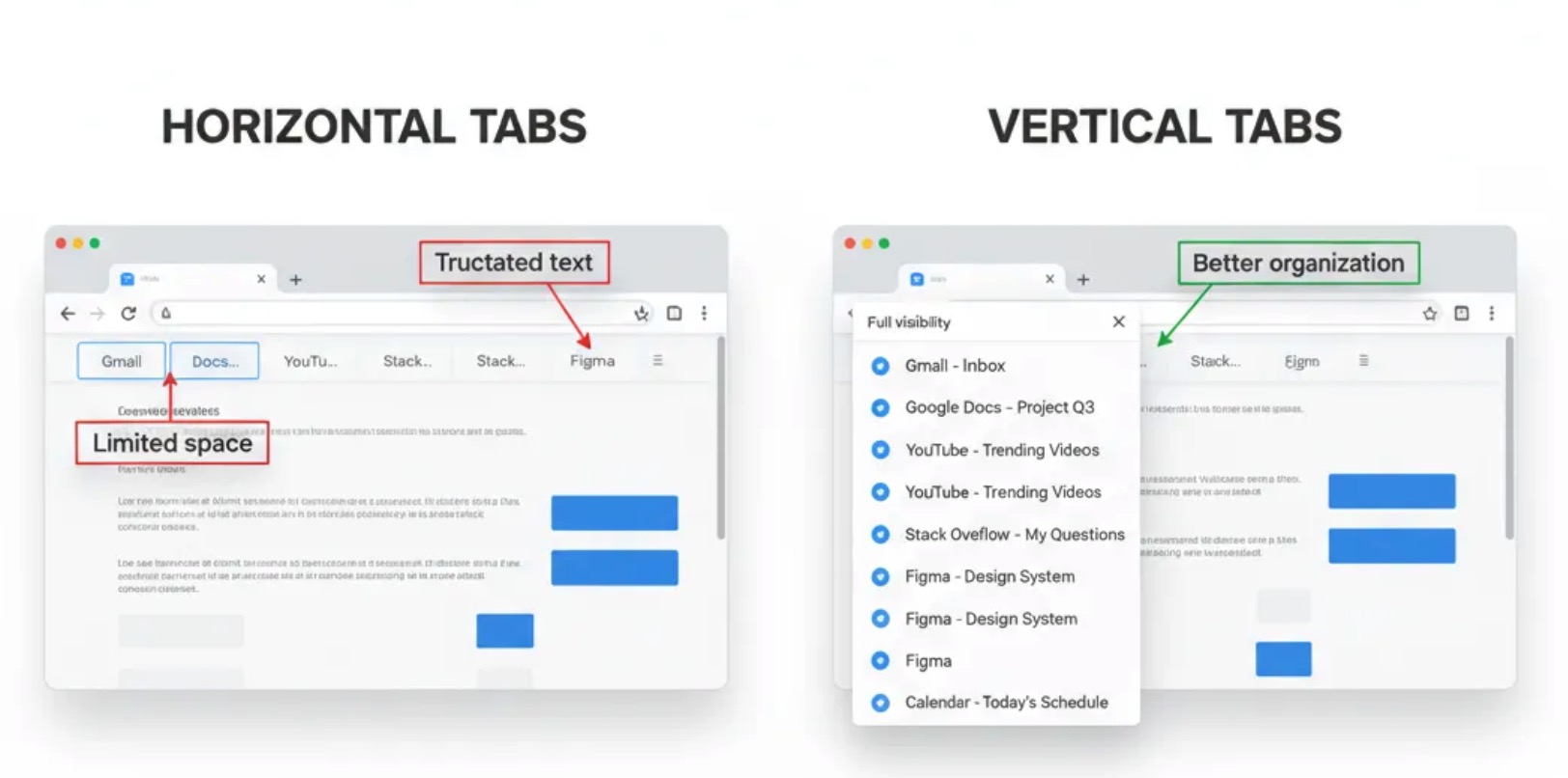
comparison of horizontal vs. vertical tabs layout
How to Get Vertical Tabs in Chrome
While Chrome doesn't offer built-in vertical tabs like Edge, there are several third party extensions to achieve this feature:
- Vertical Tabs: The most basic option, providing simple vertical tab display without advanced features. While functional, it lacks the intelligence and modern UI that power users need.
- SideTab Pro: Offers slightly more customization than basic Vertical Tabs but still missing crucial features like AI organization and cloud sync that make tab management truly efficient.
- OneTab: Excellent for memory management by collapsing all tabs into lists, but doesn't provide true vertical tab experience or real-time organization capabilities.
- Workona: Strong workspace management features but focuses more on project organization than vertical tab display, making it less suitable for users specifically seeking vertical tabs.
- Side Space: The clear winner, combining the best features of all competitors while adding unique AI-powered capabilities that no other extension offers.
Side Space (Complete Tab Management Solution)
Side Space takes vertical tabs to the next level by offering a comprehensive tab management system designed for productivity:
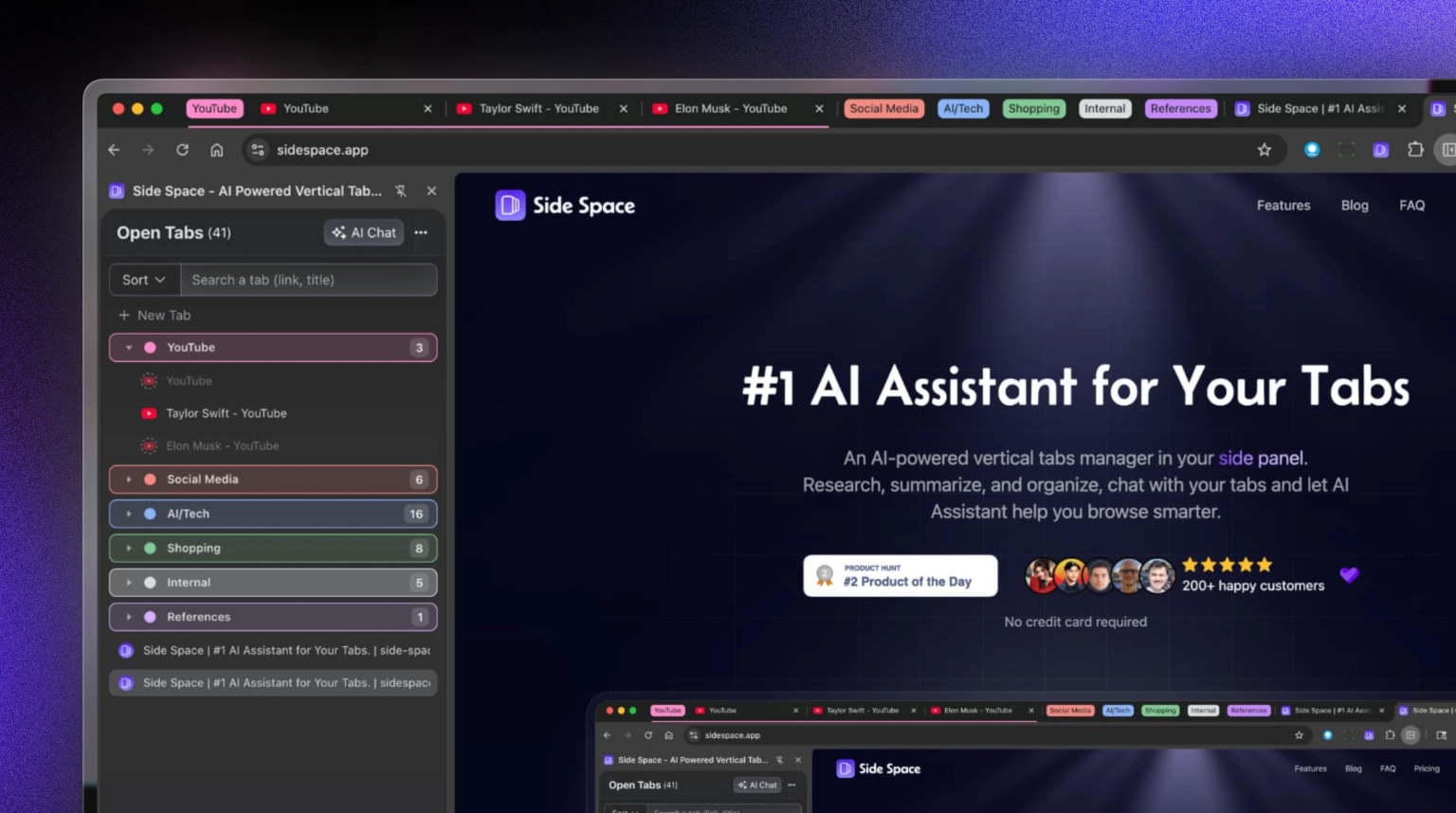
Side Space vertical tabs interface
Key features that set Side Space apart:
- Smart Tab Organization: Automatically group related tabs by AI
- Cross-Device Sync: Access your tab setup on any device
- Workspaces: Create dedicated tab environments for different projects
- Tab Search: Instantly find any tab with powerful search
- Session Saving: Save tab groups for later use
How Side Space Compares to Other Vertical Tab Solutions
While several Chrome extensions attempt to solve the vertical tabs problem, most fall short of providing a comprehensive solution. Basic extensions like Vertical Tabs and SideTab Pro offer limited functionality without the intelligent features modern users need, while solutions like OneTab and Workona focus on different aspects of tab management rather than true vertical organization. Side Space stands alone as the only AI-powered vertical tabs manager that combines intelligent organization, cloud synchronization, and superior user experience into one complete package.
| Feature | Side Space | Vertical Tabs | SideTab Pro | OneTab | Workona |
|---|---|---|---|---|---|
| AI-Powered Grouping | ✅ Advanced AI | ❌ Manual only | ❌ Manual only | ❌ No grouping | ⚠️ Basic grouping |
| Cloud Synchronization | ✅ Full sync | ❌ Local only | ❌ Local only | ❌ Local only | ✅ Limited sync |
| Vertical Tab Display | ✅ Advanced UI | ✅ Basic | ✅ Basic | ❌ List view only | ⚠️ Workspace view |
| Tab Suspension | ✅ Automatic | ❌ No | ❌ No | ✅ All tabs | ❌ No |
| Search Functionality | ✅ Fuzzy search | ❌ No | ⚠️ Basic | ⚠️ Basic | ✅ Good search |
| Custom Themes | ✅ Multiple themes | ❌ Limited | ⚠️ Basic | ❌ No | ⚠️ Basic |
| Keyboard Shortcuts | ✅ Extensive | ⚠️ Basic | ⚠️ Basic | ⚠️ Basic | ✅ Good |
| User Interface Quality | ✅ Modern & intuitive | ⚠️ Dated | ⚠️ Basic | ⚠️ Minimal | ✅ Good |
| Active Development | ✅ Regular updates | ⚠️ Slow updates | ⚠️ Infrequent | ✅ Maintained | ✅ Active |
| Free Features | ✅ Generous free tier | ✅ Fully free | ✅ Fully free | ✅ Fully free | ⚠️ Limited free |
| Overall Rating | ⭐⭐⭐⭐⭐ | ⭐⭐⭐ | ⭐⭐⭐ | ⭐⭐⭐⭐ | ⭐⭐⭐⭐ |
Transform Your Chrome Experience with Side Space Vertical Tabs
Tab management shouldn't be a source of frustration or lost productivity. With Side Space's vertical tabs, you can:
- See all your tabs at once without squinting at tiny favicons
- Organize related content into intuitive groups and workspaces
- Save valuable screen space for the content that matters
- Boost your productivity with efficient tab navigation and management
The days of tab chaos are over. Join thousands of power users who have transformed their browsing experience with Side Space vertical tabs.
Experience the difference that proper tab management can make in your daily workflow. Install Side Space from the Chrome Web Store today and reclaim control of your browser.
Frequently Asked Questions About Chrome Vertical Tabs
Does Chrome have built-in vertical tabs?
Chrome doesn't currently offer built-in vertical tabs as a standard feature.
Are vertical tabs better than horizontal tabs?
Vertical tabs offer several advantages over traditional horizontal tabs:
- Better visibility of tab titles (no truncation)
- More efficient use of widescreen monitor space
- Ability to see more tabs simultaneously
- Easier tab organization and grouping
- Reduced cognitive load when managing many tabs
Will vertical tabs slow down my browser?
Chrome's experimental vertical tabs feature may impact performance on older systems. However, Side Space is optimized for efficiency and actually improves performance when managing large numbers of tabs by implementing intelligent tab loading and hibernation features.
Can I sync my vertical tabs across devices?
With Side Space, you can sync your entire vertical tab setup across all your devices. This includes tab groups, saved sessions, and customization preferences.
How do vertical tabs work with tab groups?
Side Space enhances Chrome's native tab grouping with vertical orientation, allowing for hierarchical organization of related tabs. This combination provides the most powerful tab management experience available for Chrome.